Surface and breathe.

It's rare that my desktop gets cluttered like this. I've been promising actual write-ups for the last 15 images posted on flickr. Some of them were B&W versions of the same pictures and some of them were 1:1 crops of the same picture but I've been retouching for what feels like a week and half non-stop. Now I need to take a step back and kind of sort out all that's happened in my mind...
Here's what happened...
Elle: Masterpiece
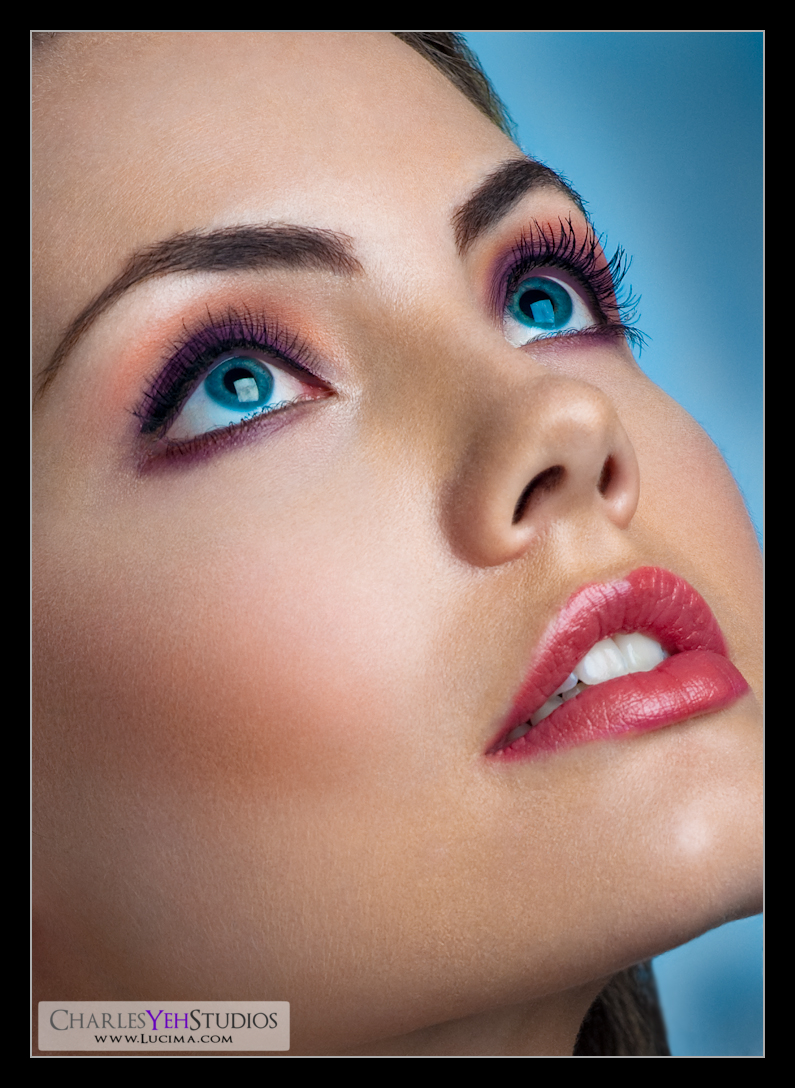
It was really Elle's Masterpiece that kicked off this entire process. While I was extremely pleased with the outcome of the picture, I was also a little peeved at having spent 8-10 hours retouching it. The next day after uploading this picture to flickr, I stumbled on Kesler Tran's work and while I mentioned it in my "Weekend Update", I felt overshadowed by his work (even though I'd never met him!) In a nutshell, it was difficult coming off of the high that Elle's Masterpiece gave me and then discovering Kesler's work, put me in a temporary low. I tried following up with Elle's Shadows but it wasn't as good...
Elle: Shadows

I should mention that Elle's Shadows was the beginning of the new retouching rampage that I've been on. I went on Lynda.com and looked over a few of the online tutorials that Chris Orwig had and learned a few basic techniques such as D&Bing with a 50% grey layer, patch tool and other little things that I mention in my writeup for Elle Shadows.
Processing Elle Shadows and seeing great B&W pictures from Kesler pushed me to ask the right questions about B&W tonality, contrast and overall "punch". That led me to the post "Stuff no one tells you about... B&W" where I discuss my new techniques for processing better B&W images. Needless to say, Kesler's work has had a huge impact on my retouching of pictures and I constantly compare and "consult" his work when retouching mine. This is one of the ways that I learn best...
In the process of trying to backsolve Kesler's work and learning new retouching techniques, I stumbled upon perhaps the greatest skin retouching secret. Actually it's no secret and was easily found via a google search (I forget what I was searching for) and is an on-going thread in ModelMayhem.com where I spend a lot of time "procuring" models and makeup artists. The thread is called "High Pass Sucks (+ Solutions)" and if you're technically and PS-inclined, I would very much suggest reading through the entire thread to learn these new techniques. These new techniques are the reason I have been retouching faster and more effectively than before and cutting down my skin-retouching by several hours. In addition, it has also provided me with an arsenal of techniques to sharpen my images before posting on web (and print). You should be warned that the thread is highly technical and is should probably carry an advanced rating as far as Photoshop is concerned. To summarize, spatial frequency separation allows the user to separate an image based upon user-specified frequencies (in pixels) without introducing artifacts. This allows the user to then modify the low frequencies without altering the high frequencies and vice versa. The applications for this technique is endless where smoothing and sharpening are just the beginning of it.
If I had this technique for Elle's Masterpiece I could have cut the overall retouch time from 8 to 4 hours. That's truly substantial.
But as I mentioned, reading that thread was not easy. Working through actual pictures with the instructions and actions provided, was not easy. I spent days trying to make sense of all the jargon and even had to ask a few clarifying questions. When the dust settled, I processed 5 pictures the two days averaging 3 to 4 hours per picture. Considering my average being 8-10 before, my efficiency and effectiveness improved by leaps and bounds. The following are the 5 images in the first 2 days:
Mladenka: More

Mladenka: Horizons

Mladenka: Colors

Mladenka: More Colors

Elle: Fade to Black

I was on a total tear when I retouched these. It was magical shooting with Mladenka again who actually filled in for another model who cancelled last minute. As I've mentioned before, Mladenka is totally my muse and she's awesomely beautiful and easy to work with. In fact if you look over the end of July and early August you'll find lots of pictures and write-ups of my work with her. What you'll also notice is that my "work" looks dramatically different from merely 2 months ago.
I continued on to process more of Mladenka and even revisited some of my work before with Mara as well as Elle (as seen above):
Mara: Office Furniture

It was also at this time that I finally got to see the last set of pictures that we had shot with Mladenka, which I had at that point yet to review. I was stunned. Totally blown away. In fact my first reactions were captured on this post here when I saw this in my Lightroom:

What made these images really pop were the lighting, the fur hood, the light passing through just a peak into the eyes, her face and her exceedingly incredible poses. This is what encouraged me to retouch the following series of pictures from that set (one of which has yet to be uploaded to flickr):
Mladenka: Hot and Cold

Mladenka: Intensity

Two other notable differences in my more recent work is the simplicity of my lighting, when I'm often only using 1 light. Also, I've started using more telephoto lenses such as my Nikkor 85mm f/1.4D, Sigma 105mm f/2.8, and last week I even pulled out the 70-200 f/2.8G VR although it seemed to be back-focusing for some reason. Recently I've done a lot of beauty and close-cropped face shots and I think soon I'll be moving away and focusing more on the body.
On Monday, I had the pleasure of working with Sophie again, this time on a lingerie shoot. Here are some of the initial results:
Sophie: Hat

The one that's really getting people's attention is this one, aptly titled Sophie: Leopard

Now that I have the basic techniques down, I'm searching for the answer to a new question. The problem with separating an image via spatial frequencies is that you can sometimes lose the information in the middle. That is to say, the medium frequencies sometimes get washed out when separating on low and high frequencies thus causing skin to look flat and "plastic" when resized to a smaller resolution. Sure at 1:1 the pore detail is there but when you zoom out, it looks too smooth. The challenge is to retain some of that middle frequency while still having the workflow to quickly and efficiently work through the blemishes and the uneven skin tone. That's the problem...
But I'm going off on a tangent with that thought. It will probably be several more experiments before I find something that will satisfy my thirst for a worthy workflow for retouching skin. My recent PS layers have gotten quite complicated. In fact this is simply the final editing phase for my most recent picture:

Truly there is so much to reflect upon in the events of the last 10-11 days. I'm sure I'm missing lots of the detail in this overarching post, but I've tried to hit the main points and provide as much detail and pictures to illustrate the changes that have been effected over this period. I feel tired... exhausted really. So much has happened that it really needs a little bit of time to all sink in.

Oh, how your head would grow if you knew that this single blog post was the catalyst that got me interested in retouching. Right here, one of your innocent posts, is where it all started for me. But you'll never know...
ReplyDeleteLOL! I'm impressed that I was able to convince you even though 2 of the images failed to load! (My flickr pro account expired and I haven't renewed it so some older pictures aren't loading atm)
ReplyDeleteGlad to have you onboard, if you're around you should come to the workshop. More secrets revealed! :)
Great Article. Thank you for providing such a unique and valuable information to your readers. I really appreciate your work
ReplyDeleteBest Regards,
clipping path service provider