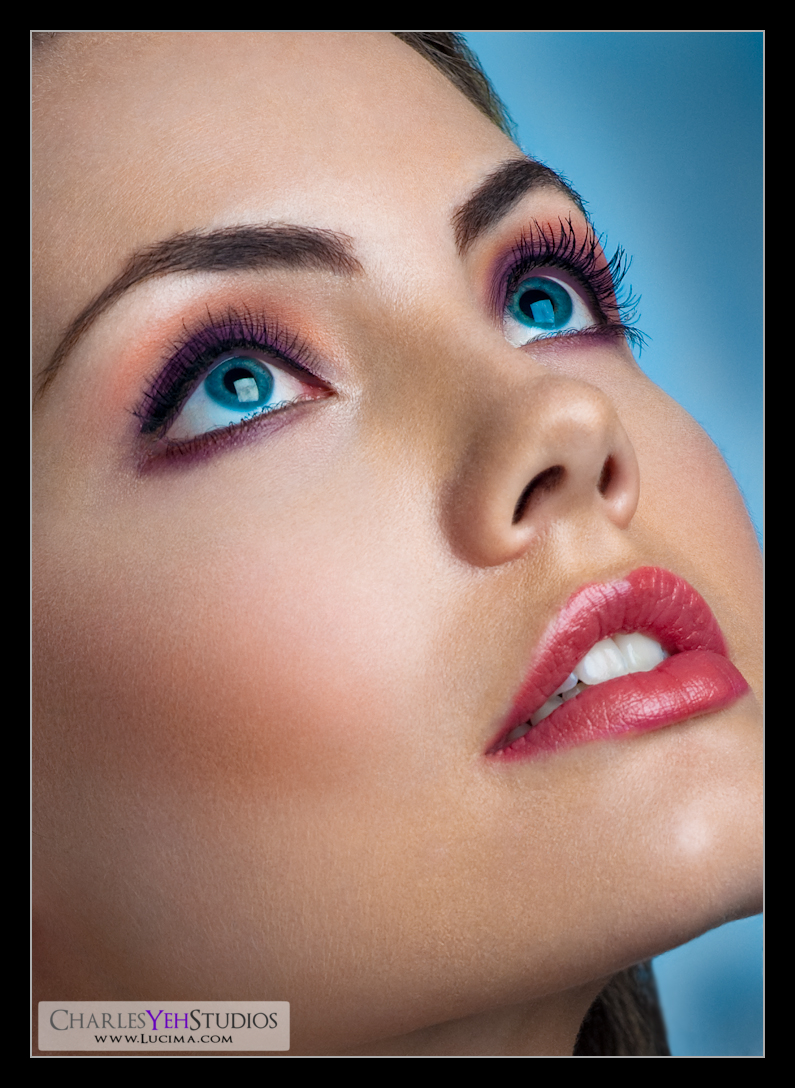Truth is, we should really shoot Tricia Jo in more ambient light. Her naturally good looks would can be softened with the right lighting as I discovered.
Truth is, this shot wasn't done with all ambient light.
In fact, this is the same set as Ambient Bear with the only difference being the makeup, model, post-processing.
Okay, so the only things that are the same are the couch and the lighting.
This is one of the most unique sets that I have shot in a long time. As you can tell from my pictures, I don't venture far from the traditional studio stuff. But that's all about to chance. You can't always do the same thing over and over again without variation. This is also one of the most challenging sets that I've had to retouch. Balancing the ambient with the flash when shooting was one thing, the challenge there being to let enough window light in without blowing details on the face, couch, and the outdoors. The challenge in retouching was to further balance the fill-flash with the ambient and to bring out TJ's face... and all the while trying to make it look natural and unnatural at the same time.
Conceptually it's unnatural to have such a heavily made-up model on such a homely looking piece of furniture. That's juxtaposition. Then it's also completely unnatural to light her ambiently when her style demands a harder type of light. That part I'm not so sure I succeeded on. However in retouching we saturated the colors. Really focused on drawing attention to the face while distracting the viewer with the wardrobe in a "casino-like" effect. The balance of soft with hard was truly unique and may be lost on the viewer. Hell maybe it doesn't exist and I don't know what I'm talking about? :)
Nevertheless, this one was challenging and fun to retouch. Perhaps I'll post the original up sometime?
Anything else extraordinary about this shot? TJ really nailed the poses. She brings an actress mentality to each set and produces a feeling that is unique to the set. A very method-modeling approach that I quite enjoy. Maybe my picture choice will be in question. Maybe some will say that her face isn't hard enough. But I feel that this shot captures both the hardness and the softness. Of course some will balk at the hand positioning. But it's supposed to be odd and a little weird. Look what's she's wearing. Look where she is... I dunno. I like it though. Then again, I kinda have to don't I? I mean, what would that say if I were like, "I don't like it" LOL :)
Camera info: D3/24-70mm f/2.8G @60mm, 1/60th, f/2.8, ISO500 (booyeah, so little noise!)
Strobist info: SB-800 with diffusion dome in 50" Apollo Westcott softbox camera left. See here.
Model: Tricia Jo Hoffman
Makeup: Kelli Zehnder
Wardrobe: Tricia Jo/Michelle Green