Monday, August 31, 2009
No 64-bit Snow Leopard for me...
Actually the above statement is only partially true. The new Snow Leopard will not run in 64-bit mode because my Macbook doesn't have all the 64-bit kernals and extensions that would be required to allow it to do so. That doesn't mean that many of my programs will not run in 64-bit mode, in fact many of them do but the OS itself does not. While it would have been a minor improvement with Lightroom and Photoshop, the fact that my system feels neutered is what pisses me off the most...
Jessica Just

I'd love to make this post one where I dedicate all my time and energy talking about this shot but I know I can't and I know I won't.
Jessica's shoot took place exactly 1 week ago and yet this is the first picture that I processed. Actually that's not entirely true. This is the 3rd picture of Jessica's that I've processed but I have yet to upload the other two.
The reason for this is because I've suddenly realized that neither of my monitors are color accurate and it bugs the shit out of me. Until I calibrate these monitors I am highly reluctant to process/upload any new pictures. Yes, I have uploaded new pictures since last Monday but I kind of had to upload those so I could show a potential client.
Anyway I suppose I'll talk a little about this shot now before I forget all the little details that occurred for this shoot. Actually I'll work backwards and tell you about the processing.
When I was flipping through the shots in Lightroom, my view was zoomed in. When I came across this shot, I was struck by the way it filled the entire frame/view. So before I started processing it, I already knew how I was going to crop it. Ultimately I chose a 5:4 view because it filled out the frame better keeping the emptiness of the background down to a minimum
As an aside, I've processed several pictures recently in the 5:4 format. In retrospect they have all been crops of headshots and/or closeups of the face, which makes sense because the head/face is about a 5 to 4 ratio
The difference however between this shot and the other two above is that this is cropped horizontally at 5:4 and the other two were vertically 5:4. However this is not indicative of anything other than the fact that this image was better composed with such a crop.
Processing was in color but later adjusted into B&W for contrast and dramatic effect. It was further processed in Lightroom with a tint of highlight/shadow split-tone coloring. I think it adds to the dramatic look of the shot.
Incidentally this picture didn't take long to process which is rare because I usually spend so much time in the face. That's probably because there was less skin to process since she's looking down.
I'm going to save information about Jessica for another post. There's lots to be said and I can't do it justice by talking about it here.
Strobist info: Please see picture for setup. Simple setup. AB800 in 42" Apollo Westcott softbox from upper camera left as main light. 2 AB800's camera upper front (high) as hair/kicker lights.
Camera info: D3, 24-70mm f/2.8G, 1/200th, f/8.0, ISO200, 70mm.
Post-processing: Adobe PS CS3 and Lr2
Model/Wardrobe: Jessica Just
Makeup: Alyssa Fong
Saturday, August 29, 2009
Annuta Final

I called this picture Annuta Final because it was the last shot of the entire day of shooting out at San Gabriel's Mission Church. This is one of over 600 frames shot on Tuesday August 25th for E. Chao Makeup that specializes in wedding day makeup. Annuta and Sophie were two of the models that I introduced to E. Chao Makeup and two of the five that I shot that day.
This particular photo reveals the more challenging elements of shooting outdoors. The problem with shooting outdoors is that unless you know how to light, you are at the mercy of the sunlight. Even if you are a strobist pro, you'll still have difficulty trying to light a bride-to-be in 12 o'clock sun.
For me, it was a game of "what do I do with the sun". When we started shooting at 11AM, the sun was cooperative enough to come in from certain workable angles such that we could put the model back towards the sun. As the morning dragged on to noon however, we had more and more difficulty turning our back to the sun and alternatively had to look for shade.
Needing to stay mobile I had 2 light/light modifiers on hand. I had a 4-in-1 set of Westscott reflectors and a SB-800 with a Ray Flash ringflash. With the reflector I would attempt to bounce the sunlight for fill lighting with the model in the shade. With the SB-800 on the hotshoe and the Ray Flash adapter connected, I would light on-axis for fill.
I can honestly say that neither were great solutions. The problem with the Ray Flash adapter is that it kills several stops of light so I had to be very close to the model. Secondly, because of the lower levels of light, I could only shoot at f/8.0-9.0 apertures at max sync speed (1/250th). Due to the intense levels of ambient light, this means that I was not able to turn down the ambient light much in relation to my flash output. However, the biggest problem with shooting with flash on a sunny day is that I can't open up my aperture to f/2.8 for shallow DOF to produce nice background bokeh and I hated that. I hate shooting outdoors at f/8 or f/9 because everything in the background is also in perfect focus so the frame does not direct the viewers eyeballs solely onto the model.
The good thing about the Ray Flash is that it can be used in almost any lighting scenario for fill. You'll want to make sure you gel the SB-800 before you attach the Ray Flash because otherwise the difference in color temperatures between the sunlight and your flash becomes annoying. But for quick and easy on-axis fill, I am growing to really like the Ray Flash ringflash adapter.
The problem with the gold reflector is that it's GOLD as in, blinding sunlight reflected into the model's face. At least that was how I was using it at first. The correct way to use it, that I've learned, is to feather the light so that the edge of the light is lighting the model's face. This is so the light won't blind the model and so your model won't squint through the light. Secondly with feathering, you no longer have those annoying blown highlight hotspots on the model where there is no longer any detail. Lastly, with feathering you will diffuse some of the heat that is created by the reflected sunlight. Even better however, is to purchase a soft gold reflector (instead of gold reflector) so that the light comes back a little softer and not so blinding!
Of course no matter what you do, you'll always have to deal with the fact that the reflector is very susceptible to wind whether on a stand or even handheld. It's the nature of having a sail-like object as a light modifier outdoors. My reflector arm and stand toppled over multiple times during the day and even when it was still standing, would still sway with the wind thus causing my light to change in exposure over the course of seconds!
The benefit of the reflector of course is that you have no sync speed limitation and can therefore shoot at thousandths of a second in intense sunlight. This means you can open your aperture up to compensate and achieve those creamy bokeh conditions that you couldn't get with strobe lighting. I used the gold reflector in many ways. Primarily I used it to reflect sunlight onto the model's face for main (not fill) lighting. In some circumstances where the model was next to a wall, I would bounce the reflected sunlight from the reflector off a white wall to light the model's face. In retrospect another way to use my 4-in-1 reflector would have been to simply place the white screen above the model between the direct sunlight and the model to create a modified softbox effect. Then we wouldn't even have had to bother with the gold reflector and could have shot without looking for shade!
Anyway, it was an interesting day... one which I walked away with many lessons learned. Stay tuned for more lessons and pictures!
Strobist info: The power of a single gold reflector feathered to light Annuta from way behind the camera. The gold reflector was probably a good 15 yards away to soften the blinding effects of the sunlight.
Camera info: D3, 24-70mm f/2.8G, 1/500th, f/2.8, ISO200, 62mm shot about 8 feet away.
Model: Annuta
Makeup: Alyssa Fong/E. Chao Makeup
Wardrobe: E. Chao Makeup
Friday, August 28, 2009
Snow Leopard is here!

I know what you're thinking. You're wondering, "What does Snow Leopard have to do with photography?" Well, the direct answer is that it doesn't. The indirect answer is that my MacBook is a huge part of my photography workflow so anything that contributes to the workflow is a part of what I do!
Just installed it. Seems nice. Small upgrade though!
Just installed it. Seems nice. Small upgrade though!
Thursday, August 27, 2009
"Duel" Monitor Dilemma
Just so you guys don't think I can't spell, I had to put them in quotes.
This past weekend I visited my buddies up in San Jose. Eugene was actually the one who convinced me to get a Macbook in the first place and we have the same 13 inch aluminum unibody Macbook (now Macbook Pro). I got my Macbook to manage all my pictures and it's where I do all my databasing (Lr) and editing (PS CS3).
Upon visiting him, I saw that he had a dual monitor setup (Macbook LCD and external monitor) in the form of a 20" Dell FPW LCD. I have a similar monitor in the form of a 24" Dell FPW LCD. Working on his 20" over the weekend was amazing. I had never had that much workspace in Photoshop to be able to see all the details up close but still see the entire frame. I vowed to get one upon returning to LA.
Macbooks a la Apple have a bullshit proprietary external display port called Mini DisplayPort. This simply means Apple couldn't leave the industry standard DVI connection well enough alone and unless you had a Mac display which accepts Mini DisplayPort, you were now forced to purchase an adapter that converts Mini DisplayPort to DVI. I am a huge hater of all things proprietary which means I have tons of gripes with Sony and Apple and all other companies that try to lock their consumers into their own standards. While I won't get into it here, I do want to put it out there that I absolutely abhor these practices. Anyway for $30 you get an adapter that converts the Mini DisplayPort signal into either VGA or DVI.
I actually purchased the VGA version of the adapter first. My original plan was to use my 12-year-old Gateway Vivitron 21" CRT that weighs 90 lbs. and sits upstairs in my office unused. However after purchasing the adapter, lugging the behemoth down to my workstation and hooking it up, I quickly realized that this was a poor solution. Gone are the days of convex displays and analog signals and 4:3 aspect ratio that I forgot even existed until seeing my work on the old CRT. But I could have lived with all those things if it weren't for the color. The Vivitron was very bluish in tint and that made me cringe.
So I returned the Mini DisplayPort-to-VGA adapter and exchanged it for the DVI version. After buying a DVI cable, I hooked up my Dell 2405 and I immediately liked how much better things looked on the monitor. But the color was still off. This color cast of the monitor reminded me exactly of how Eugene's 20" looked with a slightly green tint. This got me thinking. What is the correct color?
All this time I assumed that my Macbook (being an Apple product) had a better LCD display than other notebooks and was thus one of the better displays for color accuracy. For this reason, I have never thought about investing in a colorimeter such as my Spyder 3 Pro (which is now on its way). However after hooking up 2 Dells and a Vivitron, I can now admit that I'm truly confused. I have no idea what is "right". As I mentioned above the 2 Dells were greener in tint and the Vivitron had a bluish tint, which means my Macbook has a red tint and saturated colors and lower gamma (brightness). But what is "correct"?
So I did some research and finally decided to invest in a Spyder 3 Pro colorimeter. These seem to be the standard consumer-grade color calibration products readily available at any electronics store. I purchased mine from Adorama and while cheaper must now wait a full 8 days to take delivery of it. So for the next 6 days, you won't see any finished pictures from me. It's bad enough to think that all the pictures I've previously submitted were all "off" but now that I know what I know, I'm not going to waste any more time finalizing pictures that are potentially wrong in color.
On the brighter side of things, the dual monitor setup really lets me work through my pictures better because of the workspace. I love it. That and I just saved a bunch of money on my car insurance by switching to Geico...
This past weekend I visited my buddies up in San Jose. Eugene was actually the one who convinced me to get a Macbook in the first place and we have the same 13 inch aluminum unibody Macbook (now Macbook Pro). I got my Macbook to manage all my pictures and it's where I do all my databasing (Lr) and editing (PS CS3).
Upon visiting him, I saw that he had a dual monitor setup (Macbook LCD and external monitor) in the form of a 20" Dell FPW LCD. I have a similar monitor in the form of a 24" Dell FPW LCD. Working on his 20" over the weekend was amazing. I had never had that much workspace in Photoshop to be able to see all the details up close but still see the entire frame. I vowed to get one upon returning to LA.
Macbooks a la Apple have a bullshit proprietary external display port called Mini DisplayPort. This simply means Apple couldn't leave the industry standard DVI connection well enough alone and unless you had a Mac display which accepts Mini DisplayPort, you were now forced to purchase an adapter that converts Mini DisplayPort to DVI. I am a huge hater of all things proprietary which means I have tons of gripes with Sony and Apple and all other companies that try to lock their consumers into their own standards. While I won't get into it here, I do want to put it out there that I absolutely abhor these practices. Anyway for $30 you get an adapter that converts the Mini DisplayPort signal into either VGA or DVI.
I actually purchased the VGA version of the adapter first. My original plan was to use my 12-year-old Gateway Vivitron 21" CRT that weighs 90 lbs. and sits upstairs in my office unused. However after purchasing the adapter, lugging the behemoth down to my workstation and hooking it up, I quickly realized that this was a poor solution. Gone are the days of convex displays and analog signals and 4:3 aspect ratio that I forgot even existed until seeing my work on the old CRT. But I could have lived with all those things if it weren't for the color. The Vivitron was very bluish in tint and that made me cringe.
So I returned the Mini DisplayPort-to-VGA adapter and exchanged it for the DVI version. After buying a DVI cable, I hooked up my Dell 2405 and I immediately liked how much better things looked on the monitor. But the color was still off. This color cast of the monitor reminded me exactly of how Eugene's 20" looked with a slightly green tint. This got me thinking. What is the correct color?
All this time I assumed that my Macbook (being an Apple product) had a better LCD display than other notebooks and was thus one of the better displays for color accuracy. For this reason, I have never thought about investing in a colorimeter such as my Spyder 3 Pro (which is now on its way). However after hooking up 2 Dells and a Vivitron, I can now admit that I'm truly confused. I have no idea what is "right". As I mentioned above the 2 Dells were greener in tint and the Vivitron had a bluish tint, which means my Macbook has a red tint and saturated colors and lower gamma (brightness). But what is "correct"?
So I did some research and finally decided to invest in a Spyder 3 Pro colorimeter. These seem to be the standard consumer-grade color calibration products readily available at any electronics store. I purchased mine from Adorama and while cheaper must now wait a full 8 days to take delivery of it. So for the next 6 days, you won't see any finished pictures from me. It's bad enough to think that all the pictures I've previously submitted were all "off" but now that I know what I know, I'm not going to waste any more time finalizing pictures that are potentially wrong in color.
On the brighter side of things, the dual monitor setup really lets me work through my pictures better because of the workspace. I love it. That and I just saved a bunch of money on my car insurance by switching to Geico...
Those Stinkin' Modeling Lamps...

David Hobby once said, "You don't need no stinkin' modeling lamps..." I looked for the post where he said that but I could not find it via the search function. While Mr. Strobist himself is a god and one of my heroes when it comes to all things flash photography, I have a small (okay, big) issue with that statement above. We DO need those stinkin' modeling lamps. Or at least I do.
Early on in strobist 101 we learn to "be the light". As a budding strobist (I still consider myself a newb in a lot of ways), we simply don't have the experience to "see the light, be the light". Hobby has 20 to 30 years of experience and can just close his eyes and envision how the light will fall upon his subjects etc. To this day, I am still often puzzled by why I get certain results without foreseeing such outcomes.
This is where the modeling lamps come into play.
Actually if you read strobist carefully, David suggests early on in our lessons to take a flashlight and direct it at our subject to see how the light "reacts" with the contours of our subject from angles and distances. Constant light is a fantastic bridge between seeing the light in your head and getting the light that you expected on your pictures. Without the flashlight drill, I could not see how certain of my model cars and figurines would light based on different angles of the flashlight. June in the picture below was lit exactly in this manner if I recall correctly.

Modeling lamps are the same. Sure they're only available in the studio strobes and therefore have all the limitations that the large lights come with, but they are a godsend for accelerated learning. Learning how to light without modeling lamps is kind of like learning how to shoot without a digital back on your camera. Without modeling lamps you'll have to do everything by trial and error, running back and forth to each light after each shot to make adjustments over and over again until you finally get the right effect on the last shot. This is similar to how the pre-digital guys did film, writing down their settings, shooting, developing, and then comparing results to see if they nailed the exposure. The lag between stimulus and feedback for Speedlights or any of the pocket strobes, is not conducive towards learning how to light... or at least learning quickly. Modeling lamps give you WYSIWYG and that helps you not only nail the shot faster but also learn how the subject will "react" to the light thrown upon it.
Of course at some point the modeling lamps become a crutch because you stop learning to see the feedback cycle for what it is and simply use it as a crutch to aid you in getting your shots faster. Fortunately for me, I haven't gotten to that point yet. As it stands, I don't take advantage of my modeling lamps nearly enough and really should utilize the feedback to accelerate even my learning.
Wednesday, August 26, 2009
Totally Exhausted
I don't know if I've ever mentioned it, but I am exhausted after I shoot. All the time. Every shoot.
There's something about shooting that drains the energy out of me. I liken it to driving long distance. Afterwards, you're drained even though you've been sitting for hours and hours. You'd think that shooting would be easy. Hell, I sit most of the time in a chair or on something, so you figure I'm not really expending that many calories right? Wrong. I'm usually sweat like a hog after each set and between sets when I'm working on the background and what not, I'm sweating just as much.
What's worse than sweating all day while shooting is that I don't get to eat. If I'm lucky we're indoors and between sets while the model is with the makeup artist, I get to sneak a quick bite to eat and/or unwind for a bit. Not outdoors.
And not today.
5 of the hottest hours of the day I spent shooting, much of it under the sun. Food wasn't even a concern of mine today, staying hydrated and not collapsing from a heat stroke weighed more on my mind. It wasn't that hot though, just high 80's and into the 90's towards the end of the shoot. Fortunately for the models, we would look for shade because there's really no nice way to light high noon sun. Unfortunately for the models, they would have to deal with the blast of gold reflected sunlight that was bounced their way. If I had my way, we would shoot at 7AM or 7PM and the light would be perfect and last all day for us. It isn't like that in real life and you have to roll with the punches when you're on assignment.
Today's assignment was to shoot 7-10 blushing brides-to-be (actually they were all just models/friends of the makeup studio we were shooting for) in wedding gowns, outdoors at the Mission Church in San Gabriel. Shooting commenced at roughly 11AM and lasted until 3PM. Seriously the worst time of day to shoot.
600 frames later, I walked away with a few valuable lessons learned from the shoot.
The first lesson (actually it was the last lesson but these are in no particular order), is that you don't give up. Never give up regardless of how bad the shoot was going. Most of the brides were beginner models who had/have never been in a photoshoot and therefore had no idea what was going on. This was tolerable, if it weren't for the fact that I was dealing with several challenges native to shooting outdoors that I had not encountered before. But regardless, you should always persevere and press on even when things start falling apart because maybe, just maybe you might find the silver lining and/or save the entire shoot with a good set towards the end.
The second lesson came towards the middle/end of the shoot with the reflector. There are 100 ways to burn the model's face with the reflector and only 1 way that I know of to light the face without completely burning the highlights... and that is you feather the light softly off of the edge onto the model's face. It's not the perfect solution because you'll inevitably burn something else, an arm, her gown, etc. but you'll save her face from being destroyed by excess light. Feathering is key. Actually there is 1 other way to not burn the model with the reflector and that is bouncing the light off of something else and putting the model's face close/next to the bounced light. I mean, there's a LOT of light. We're reflecting directly off of the sun so there's plenty of light to be bounced not once but twice.
The reflector is so tough to work outdoors unless you have a super heavy-duty stand and even then you'd have to have no wind. Otherwise, you're constantly battling with the aiming/focus of the reflected light onto the model. The benefit of the reflector is that now you're able to push the shutter speed to open up the aperture for nice blurry background bokeh. If the reflector is not the answer, we can always shoot with strobes.
My strobe of choice today was the ringflash. To be specific it was the Rayflash that I thought I would never grow to love but have really grown to love it as a fill light and great on-axis light. Outdoors at full power and 5 feet (and max shutter sync speed of 1/250th) you can push it to about f/9 before it loses effectiveness. The unfortunate part about being 5 feet away from your model is that I'm worried about distortion as a result of being too close. Fortunately, the results don't show this with the 24-70mm f/2.8G lens. At f/9 we're doing okay with dropping down the background brightness by maybe 1 stop to get a somewhat blue sky. Sometimes you're lucky to match the background exposure at all. Regardless, it's super portable and allows you to turn any poorly lit environment into a salvageable situation. Honestly though, I prefer the reflector when used properly.
I suppose my third lesson is that I should have opted for the umbrella/flash combination and not copped out on it during the tight points of the shoot. I could have easily said, "Hey, this isn't working. But I have something in my car that can help" and then retrieved my AB800 with warming filters and white shoot-through umbrella. That would have worked wonders in the tighter points in my shoot where I was neither happy with the reflector nor the Rayflash. But I didn't and now I somewhat regret it.
I learned lots of lessons today. The above three are probably the most important so I'll leave it at that right now. I suppose if there were a 4th lesson it would be not to get flustered or tired. I had too many things in my hand today during the shoot and dropped my lens hood from the 24-70mm f/2.8G onto concrete steps. I got tired after coming home and actually scratched my mint-condition D3. That broke my heart. Couldnt' believe it. Next time don't get tired.
Speaking of which, I'm going to bed. Peace.
There's something about shooting that drains the energy out of me. I liken it to driving long distance. Afterwards, you're drained even though you've been sitting for hours and hours. You'd think that shooting would be easy. Hell, I sit most of the time in a chair or on something, so you figure I'm not really expending that many calories right? Wrong. I'm usually sweat like a hog after each set and between sets when I'm working on the background and what not, I'm sweating just as much.
What's worse than sweating all day while shooting is that I don't get to eat. If I'm lucky we're indoors and between sets while the model is with the makeup artist, I get to sneak a quick bite to eat and/or unwind for a bit. Not outdoors.
And not today.
5 of the hottest hours of the day I spent shooting, much of it under the sun. Food wasn't even a concern of mine today, staying hydrated and not collapsing from a heat stroke weighed more on my mind. It wasn't that hot though, just high 80's and into the 90's towards the end of the shoot. Fortunately for the models, we would look for shade because there's really no nice way to light high noon sun. Unfortunately for the models, they would have to deal with the blast of gold reflected sunlight that was bounced their way. If I had my way, we would shoot at 7AM or 7PM and the light would be perfect and last all day for us. It isn't like that in real life and you have to roll with the punches when you're on assignment.
Today's assignment was to shoot 7-10 blushing brides-to-be (actually they were all just models/friends of the makeup studio we were shooting for) in wedding gowns, outdoors at the Mission Church in San Gabriel. Shooting commenced at roughly 11AM and lasted until 3PM. Seriously the worst time of day to shoot.
600 frames later, I walked away with a few valuable lessons learned from the shoot.
The first lesson (actually it was the last lesson but these are in no particular order), is that you don't give up. Never give up regardless of how bad the shoot was going. Most of the brides were beginner models who had/have never been in a photoshoot and therefore had no idea what was going on. This was tolerable, if it weren't for the fact that I was dealing with several challenges native to shooting outdoors that I had not encountered before. But regardless, you should always persevere and press on even when things start falling apart because maybe, just maybe you might find the silver lining and/or save the entire shoot with a good set towards the end.
The second lesson came towards the middle/end of the shoot with the reflector. There are 100 ways to burn the model's face with the reflector and only 1 way that I know of to light the face without completely burning the highlights... and that is you feather the light softly off of the edge onto the model's face. It's not the perfect solution because you'll inevitably burn something else, an arm, her gown, etc. but you'll save her face from being destroyed by excess light. Feathering is key. Actually there is 1 other way to not burn the model with the reflector and that is bouncing the light off of something else and putting the model's face close/next to the bounced light. I mean, there's a LOT of light. We're reflecting directly off of the sun so there's plenty of light to be bounced not once but twice.
The reflector is so tough to work outdoors unless you have a super heavy-duty stand and even then you'd have to have no wind. Otherwise, you're constantly battling with the aiming/focus of the reflected light onto the model. The benefit of the reflector is that now you're able to push the shutter speed to open up the aperture for nice blurry background bokeh. If the reflector is not the answer, we can always shoot with strobes.
My strobe of choice today was the ringflash. To be specific it was the Rayflash that I thought I would never grow to love but have really grown to love it as a fill light and great on-axis light. Outdoors at full power and 5 feet (and max shutter sync speed of 1/250th) you can push it to about f/9 before it loses effectiveness. The unfortunate part about being 5 feet away from your model is that I'm worried about distortion as a result of being too close. Fortunately, the results don't show this with the 24-70mm f/2.8G lens. At f/9 we're doing okay with dropping down the background brightness by maybe 1 stop to get a somewhat blue sky. Sometimes you're lucky to match the background exposure at all. Regardless, it's super portable and allows you to turn any poorly lit environment into a salvageable situation. Honestly though, I prefer the reflector when used properly.
I suppose my third lesson is that I should have opted for the umbrella/flash combination and not copped out on it during the tight points of the shoot. I could have easily said, "Hey, this isn't working. But I have something in my car that can help" and then retrieved my AB800 with warming filters and white shoot-through umbrella. That would have worked wonders in the tighter points in my shoot where I was neither happy with the reflector nor the Rayflash. But I didn't and now I somewhat regret it.
I learned lots of lessons today. The above three are probably the most important so I'll leave it at that right now. I suppose if there were a 4th lesson it would be not to get flustered or tired. I had too many things in my hand today during the shoot and dropped my lens hood from the 24-70mm f/2.8G onto concrete steps. I got tired after coming home and actually scratched my mint-condition D3. That broke my heart. Couldnt' believe it. Next time don't get tired.
Speaking of which, I'm going to bed. Peace.
Sunday, August 23, 2009
Sophie Forever

I call this one Sophie Forever because I spent forever on this image. I retouch on average approximately 3-5 hours on each image that I post. Yes, I know. I'm slow. On this image, I've spent approximately 8 hours on it. Lots of time was lost when I masked a layer that had both dodging and burning and then a blur. I basically lost 1 hour of work and then had to redo it, all the while kicking myself in the ass for not being more diligent about separation the adjustments. Here are my notes though:
This image is unique because it has a fine layer of noise added to it. I've found that my recent images were coming out a little too "smooth". This is a function of both the output resolution as well as the processing that these pictures go through. So in order to make them more "lifelike" I've applied a small amount of grain to it (1%).
This image also has a fair amount of sharpening added to it. I rarely sharpen my images, but this one has approximately 65% of unsharp mask applied which while seemingly a lot, did not alter the image too much. At 12 megapixels, I guess you really have to push the unsharp mask before it starts to disintegrate and show artifacts.
I'm not exactly sure why I decided to process this image the way that I did, but I didn't adhere to my step-by-step retouching this time. The bad news is that I made a mistake that cost me about an hours worth of work. The good news is that I was more comfortable with the image and final product and moved from blemish-removal to D&B to blur, all seamlessly. I basically applied the changes that I felt were necessary at the time and didn't do anything in any particular order. Just whatever was necessary in my opinion at that particular moment. Needless to say, I'm getting quite comfortable in PS.
In Lr, I made some color adjustments. I did the usual desaturation of oranges to get the skin to a closer shade of "silver". Then I adjusted the reds and the luminance. I actually played around the with blues because the eyes and hair had a tint of blue from the color temperature of the image. That allowed me to highlight the hair (and whites of eyes) even more.
Lastly, I added a touch of clarity, vignetting, and that's about it. I only do whatever feels like is necessary. So this image really was a culmination of "what do/don't I need". There's no real formula. Sure there's a lot of stuff that I usually do but I kind of go through and apply only what I feel is necessary. I did spend a lot of time removing the blemishes in multiple layers. This is no longer just a healing brush technique but a healing brush plus dodge/burn and then some more healing brush. The problem is that the blemishes are not limited to just small spots but sometimes entire highlights and shadows that need to be adjusted and then re-smoothed out. Hence the technique. I'm sure I'm not the first one to do this although I didn't learn it from anyone.
Another thing to note is that I "crunched" the whites in my levels (PS) adjustment. The image was probably slightly underexposed but more importantly did not contain much information that registered towards the end of the histogram. For that reason I brought the end of the histogram in to about 217 (or less). That compressed the tonal range of the image but (seemingly)increased the tonal range of the face.
Strobist info: I dedicate less and less time to the strobist information because it's no longer the pivot point of my work. Retouching is for me at least for now, the focus. The lighting facilitates the end product which has always for this picture been about punch and dramatic lighting. This set was also very "dynamically lit" which for me means, I don't remember what the lighting setup was exactly, because we were constantly moving lights and/or adding lights. The funny thing is that as I type this sometimes I have to go back and reexamine the original image and backsolve the lighting. This usually means zooming in on the eyes to see the reflections of at least the main lights. The rest of it is just by memory.
The main light is an AB800 in a 42" Apollo Westcott softbox from upper camera right. There is a rim light coming from camera front left of Sophie. You can see the camera left rim light on Sophie's arm. Later on I placed a camera front right rim light for balance but I don't think it was present in this shot. There's no hairlight and there's no fill light to my recollection. If there was a fill light, it would have been a silver reflector placed to the left of the camera. Whether or not it's there is doesn't matter too much since it doesn't provide much if any added exposure to the left of her body and face. Triggered by Gadget Infinity Cactus V4.
Camera info: D3, 24-70mm f/2.8G, 1/200th, f/3.5, 70mm, ISO200.
Model/Wardrobe: Sophie Marquez
Makeup: Alyssa Fong
Thursday, August 20, 2009
Sophie Luckiest Pillow Ever

Title says it all. This has to be the luckiest pillow ever.
Alyssa our makeup artist chose this picture and I had to oblige with all the fantastic work that she's put into each shoot that we've worked on together. Admittedly, the pillow draws a lot of attention away from the model and with the highlights treatment, it's almost completely blown out. That aside, it's not a bad shot... just not one that I would have picked for retouching.
Retouching-wise you can see that there's a trend towards this desaturated doll-like style that has occurred over the last couple Sophie pictures. I can't tell you whether this is just the flavor of the week or not but it is different and marks a divergence from the type of retouching that I've done before. One key thing to note about this style is the compressed tonal range and focus on the face. There are blown highlights and lost shadows. This is on purpose. On each of these pictures I'm trying to stretch the tonal range on the face which as we know is quite compressed as is. In order to expand that tonal range, we will lose the extremities on each end.
A note about the highlights and shadows. My dodge and burn techniques have gotten softer and softer. Previously I would push all highlights and shadows indiscriminately but now it's very selective with a lot of attention paid to the transition between highlights and shadows and everything in between. Not every highlight/shadow needs to be accentuated.
Strobist info: The same setup as "Sophie Just Legs". I moved the lights around so much in this set I can't remember exactly what was what. As I recall, 2 SB-800's shooting against black background for greyish effect. Main light is AB800 in 22" beauty dish not-gridded from camera upper left. For sure there's at least 1 rim light coming from camera right. No hair light in this one Probably 1 rim light coming from camera left as well but I don't see the evidence of it in this picture so the effect if any is negligible. The rim light is an AB800 in barndoors on the right.
Camera info: D3, 24-70mm f/2.8, 1/200th, f/8.0, ISO200, 70mm
Model/Wardrobe: Sophie Marquez
Makeup: Alyssa Fong
Gadget Infinity Cactus V4 Long-Term Update

When they work, they work pretty much 98% of the time in studio setting at 1/200th synch speed with the Nikon D3 and AlienBees AB800's. With the SB-800's they're good for 1/250th sync speed. Not bad for a set that costs less than $120 where you get 4 receivers and a trigger.
The bad things about them? Well first of all, the little antenna on the trigger sometimes doesn't stand up because it's flimsy. It's held down by the two pieces of the case (the top and bottom) which is held together by only 1 screw in the front. Which means in the back, it's starting to split open which means the antenna is going to be loose and floppy. That's fine when you don't need distance, but anytime you need distance and your antenna isn't erect, you're not triggering.
Sometimes they don't work. And when they don't work it's like they just decide to stop working. It's never the batteries because I have a voltmeter and check the batteries. They're still good. It's like sometimes the receiver just stops receiving the signal. I don't know why this happens. It just happens sometimes out of the blue. Then when it happens it's like 5-10 shots of blackness because they won't trigger. After playing around with both the receiver and the trigger, they'll sync up again. But you just wasted some time and a few opportunities of shots.
Sometimes when they sync, they don't sync all the way. Like even at 1/200th sometimes the shutter is too fast for the sync and you get 1/2 black on the frame. Dunno why. It just happens. Sometimes it's because the antenna isn't raised, other times it just happens out of the blue.
Do I like them? Yeah, they're good for what you pay for. Beyond that, don't expect 100% reliability. When the new PocketWizards come out for the Nikon system, you can bet your asses that I'm getting a set of those. Incidentally I dropped the 1st receiver in the picture (from left to right). It no longer fires when the trigger goes off. Something seems loose in there... and it wasn't a big fall or anything. Oh well.
What's the Difference?

Without seeing the original, few can appreciate the amount of time and effort that goes into retouching a photo. For every photo that I put up here or into my flickr photostream, I've spent anywhere from 3-5 hours. Admittedly lots of time is spent removing blemishes and evening out the surface of the skin at a degree that no one will appreciate until you see it at the 100% pixel-peeping level. I'm kind of asking myself the same question sometimes that if I'm NOT going to print it or crop it at 100%, then the current resolutions don't warrant that kind of detail for removing blemishes.
Nevertheless, I do it because once I see it, I can't "unsee" it. I have to remove the blemishes. Which means, I have to spend upwards of 1 hour on just the healing brush on the face.
And that's just the first step.
Dodging and burning takes an hour or more for me to find the right highlights and shadows. Yes, sometimes I create facial structure where it doesn't exist. I will be the first to admit that. Most of the time, I just accentuate the highlights and shadows that already exist as long as they're in the right places.
For this one, getting the right look and feel was paramount so I had to play with Levels in PS to achieve the light fall off around the face. Getting the color just right with saturation also takes time. Fortunately as I've mentioned, I didn't have to do a surface blur on this one because Chrity's got pretty good skin. Then I finish it off in Lr with lots of little things like vibrance, saturation, vignetting, sharpening, curves (final adjustment), blacks, pretty much anything that can be adjusted is adjusted at least a little because I'm like that... gotta touch all the buttons.
So what's the difference between "out-of-the-box" and "retouched"? You decide.
Sophie Doll

Wow, can't believe it. I'm actually going to flush out the talking points for all of my "placeholders"! Honestly, I don't know if anyone cares because of the technical nature of this blog it's very limited in scope of potential audience. For whom does this blog exist? I suppose just for me primarily to track my progress as we move quickly through the learning lessons of photography.
Sophie was an interesting model to work with. She has an incredibly versatile face that can achieve a lot of different looks. With that said however she looks like a life-sized doll. Throughout her shoot we chose different outfits and modified the makeup a little here and there but it was for the most part pretty consistently themed. The wardrobe was sexy and the makeup heavy as well. Quite the contrast on a girl who has the face of a doll.
Sophie picked this picture out as one of her ten favorite of the 400+ we shot. When I first saw this picture it was as always, the expression that attracted me to it. I spent just over an over or so in the normal phases of my workflow with the blemishes, surface blur, and the highlights and shadows. For the surface blur, I really wanted a little more "doll-like" quality to her skin so I made sure that the texture was nice and even at the expense of seeing each individual pore. With highlights and shadows, I dodged and burned differently this time, opting to view the image from a distance thus allowing me to see the highlights and shadows more easily. The downside of this is that you aren't as exact with your brushstrokes and might go "over the lines" more. The results however seem to justify the means and I might try this again next time. I used to do D&B very close up with the zoom around 100%. This time I was probably at 50% or less.
When I finished the highlights and shadows, I proceeded to edit for effect. This included color, saturation, levels and curves. When I first saw this picture I immediately wanted to do a B&W version because it's mostly B&W anyway. I produced several versions of B&W. First I used the Channel Mixer to produce a 65% red 35% yellow version, the ran a Gradient Map through it. Unhappy with the results, I opted for the Black and White conversion in PS where I individually adjusted channels until I got good tonal range throughout the skin (mostly on the face). I then ran that image through the Gradient Map and achieved better results. I did 2 versions of this technique each with more contrast or less contrast. I think I settled on the version that had more contrast.
Contrast is a funny thing. With black and white portraits, I think that the main focus is going to be that little area of the face. So while we're taught to "not blow the highlights" and "don't lose the darks", I think we can make an exception in this instance. Here's my logic after seeing the work of other fine photographers: The highlights in this image is the wall and some on the face. No one cares about the wall so let's blow that out to get more tonal range on the face. In levels, this meant pushing down the top end from 256 to about 233 or less. For the darks, we've got lots of data in the hair, but where we'd really like to see the extremities of shadows is in the face. I pushed the darks from 0 to about 10. Sure I lost some shadows in the hair but that made the shadows on the face that much darker. Finally I altered the balance (midpoint) somewhat to get just the right mix. Now I don't know if that's the "right" way to do B&W but it was my justification for editing it the way I did. I spent over an hour just playing around with the different versions of my B&W. Oh and finally I pushed the blacks even more back in Lightroom and then threw in a medium contrast tone curve for more contrast. Ultimately, this is probably the punchiest B&W shots that I've ever retouched.
For the colored version, I took a similar approach but not so dramatic. In Lightroom, I pulled the saturation in each channel but mostly the orange to remove the skin color. then played with the color luminance which I've never done before but mostly for pulling reds and oranges. For saturation and vibrance I actually pushed up the red channel that I had previously pulled to get the blush on her face back. Then I pushed vibrance up just a tad to regain some of the coloring since all I wanted gone was the skin color. Going back to Photoshop for levels adjustments, I pushed the blacks and pulled the highlights so the tonal range was compressed to focus on the face.
With both pictures the final product was further edited in Lightroom with some clarity, vignetting, sharpening thrown in for good measure. In both versions I tried to pull a little clarity but then compensated by sharpening. I played with these few versions that I created for HOURS comparing them to each other and to similar pictures I found on the web. Cropping was a huge headache because I didn't like her hand position but I loved the corset so ultimately I settled on both.
With all this retouching, I can feel that my style is shifting again. Only time will tell where it goes.

Strobist info: Single AB800 in 22" beauty dish from upper camera right, not gridded (though I kind of should have but I didn't want to lose the blacks on her corset).
Processing: PS CS3 and Lr2
Camera info: D3, 85mm f/1.4D, f/5.6, 1/200th, ISO200
Model: Sophie Marquez
Makeup: Alyssa Fong
Sophie Just Legs

Getting to work with a real-life doll is such a treat. That and when the doll's legs go for miles and miles and miles... 5'10" and 6' worth of legs. Being a photographer is hard... that button thing that I'm supposed to press seems impossible when all I see is legs.
Here's the update on the shoot and the shot:
Dynamic lighting. What is it? It's my excuse for not having the final lighting setup. Now, in my defense there wasn't any single lighting setup. The shoot was dynamic you see, hence "dynamic lighting". In all seriousness, sometimes my shoots don't go as planned. That's only possible if there were a plan. Lately, I've been shooting from the hip, pardon the pun. Really. I don't have a plan going into the shoot sometimes. I think partly because I'm lazy but partly because I'm a huge advocate of rolling with the punches and taking lemons and making lemonade. You can plan all you want but sometimes it's just best to go with what you have and what the challenge presents. Sound like a cop-out excuse for not being prepared? Absolutely.
For this set, I had my lights setup in traditional fashion. 2 SB-800's shooting a black background (turning it grey), 2 AB800's that were supposed to be kicker/rim lights that I'm having a hard time identifying in the final shot (probably should have changed the angle or turned up the juice, eh?) and a single AB800 in a 22" beauty dish from upper camera left. I talked about this in the flickr post, but I only see the evidence for a single camera right AB800 as a kicker/rim light. The one of the left is nowhere to be seen... perhaps drowned out by the AB800 in the beauty dish?
Mental note, time to get a different colored background. I've got white and black. Fortunately with black you can turn it all sorts of colors with gels but you'll never get that consistency throughout the background that you would with a truly solid colored background. I'm thinking grey or something lighter between white and black. Stay tuned...
is the shot okay? Yeah, it's okay. It's not spectacular. I should have experimented with more short-lighting setups where the light is coming in from the opposite angle or behind the model to the camera's left. This kind of flat-front-on lighting is getting old and it no longer amuses me. It's really time to get down and dirty with some new ideas. I'm also thinking about investing in a strip softbox. Sounds sexy huh? Wait until you see the light that a strip softbox produces... totally makes you want to take off your clothes!
Retouching-wise, I don't think I did anything dramatic or unusual. I did dodge the eye color a little to make it more apparent. Sophie wore colored contacts and upon zooming in on the shot, she looked almost alien. Neat effect and much more interesting than her natural eye color (dark brown I'm told). The outfit was her idea. In fact, her outfits shaped the style/look/feel of the entire shoot. Pretty edgy sexy stuff. Schoolgirl outfit? Sure. Throw in a pillow and a comforter that's all you need to get the imagination stirring.
And yes, I love the socks too.
Strobist info: You know what? I moved the lights around so much in this set I can't remember exactly what was what. As I recall, 2 SB-800's shooting against black background for greyish effect. Main light is AB800 in 22" beauty dish not-gridded from camera upper left. For sure there's at least 1 rim light coming from camera right. No hair light in this one Probably 1 rim light coming from camera left as well but I don't see the evidence of it in this picture so the effect if any is negligible. The rim light is an AB800 in barndoors on the right.
Camera info: D3, 24-70mm f/2.8, 1/200th, f/8.0, ISO200, 70mm
Model/Wardrobe: Sophie Marquez
Makeup: Alyssa Fong
I've fallen so far behind...
I've fallen so far behind. I'm retouching and shooting at a rate faster than I can keep up. Hell I'm shooting more than I can retouch and obviously retouching more than I can blog. Where does that leave me? Behind. I will catch up and talk about the recent shots because it's important to me that I process that information through my brain and make notes.
Tuesday, August 18, 2009
Christy Pinup Surprise

I love Christy's expression in this picture. When I ran through the set in Lr, I had to retouch this one.
It's nice when the model has a specific direction in terms of look and feel that she already likes. In this case, Christy likes 40's pinup look and has the looks, wardrobe, and hair to go with the style. So we lit the piano and sat her on top of it.
The setup is very unique and it's actually one that I've never done. I've shot lots of things on top of the piano but never a model. My biggest fear is that she might fall through the top of the piano if the lid breaks. Secondly, it's a difficult little place to light because it's in a corner of the room with 3 white walls. Fortunately, the white walls worked for us instead of against us as I put 2 AB800's on each side of the piano to overexpose the walls and blow out the whites. That in turn also provided great soft backlighting for Christy. The piano was lit with 2 SB-800's placed on stands behind a large bedsheet strung up on my background stands. This provided the specular lighting that allowed the black of the piano to be seen. Lastly, we hit Christy with my trusty AB800 in 22" beauty dish from just above the camera. Voila that was our lighting setup.

Retouching was where most of the magic happened for this shot. This is proving to be the case more and more often. I'm an American. I bleed red, white, and blue just like any of you. I grew up here knowing it's "You're Way Right Away" (Burger King) and therefore I also have the same mentality you do when it comes to lots of things. You see, the glass is always half empty for us. Yes, it is. No matter how you try to fool yourself to believing it's half full, the reality is that our culture tells us we need to "keep up with the Joneses" so truly, it's half empty.
I have the same attitude towards my pictures. They're okay. Not spectacular. Just okay. Could be better. Always. And when I retouch a picture and I think I'm done, I often second guess myself in a million ways! Like, did I blow the highlights? Lose the darks? Is the D&B natural? Should I have blurred the skin? Should I have not blurred the skin? Should I have desaturated it more? Saturated it more? Is it convincing? Did I miss something obvious? There are a countless number of ways I can second guess myself. Sometimes it's good. Lots of times it's bad.
In the example of this shot, I actually finished this shot with something a lot less dramatic and then wasn't happy with it and HAD to redo it. My first run through, I wound up with a very plain jane version of Christy in her pinup look but it just wasn't "pinup" enough for me. Even after I uploaded it to flickr and looked at it a bunch of times, I couldn't stomach the fact that "this was it". It wasn't "enough". Even now in its current iteration, I'm not 100% convinced that it screams "pinup", but I'm going to live with it... at least for now. And now you know a little more about me and how I think and why I can't sometimes just leave things be. The effect in this one was a sketch filter in Photoshop. I can't remember what's it's called but the purpose of it is to make it look like it was painted/drawn... much like the pinup girls from the 40's.
Strobist info: AB800 in 22" beauty dish from above and just behind camera. 2 AB800's providing blown background (white wall) and rim/back/hair lighting. 2 SB600's on stands shooting through white bedsheet to provide lighting for piano (not seen) and accidental fill lighting. Triggered by Cactus V4 (I broke a receiver today by dropping it!)
Camera info: D3, 85mm f/1.4D, 1/200th, f/8.0, ISO200
Model: Christy Martinez
Makeup: Alyssa Fong
Monday, August 17, 2009
Christy Glamour Goes Green


Placeholder for Christy Glamour Goes Green. I know, I know. I can't keep posting "placeholders"!
-Concept behind shoot
-Lighting setup, silver reflector
-Green blob in the back
-Short DoF to create blur and separation between foreground/background
-Retouched for color saturation
-I really like this one!
-Alyssa Fong makeup for the win!
-Christy Martinez as the glamour girl polishing the bottle
Camera info: D3, Nikkor 85mm f/1.4D, 1/200th, f/2.0, ISO100
Strobist info: AB800 in 42" Apollo Westcott softbox camera upper right. Silver reflector camera left for fill. Green gelled SB-800 against black background for green blob in the back.
Retouching: PS CS3 and Lr2
Model: Christy Martinez
Makeup: Alyssa Fong
Retouching: Introduction/Background, Philosophy, Morality
This post is a somewhat long-winded response to an article that showed up on NYmag.com about how viewers don't like heavily photoshopped pictures. Click here to see the article.
Introduction to my Retouching Style
Today we’re going to talk about retouching. As a disclaimer I’m not the “be all end all” of retouching. In fact, as far as retouching is concerned, I’m new to the game. For years my brother was a much better retoucher as he used Photoshop (from hereon out, abbreviated as PS) for post-processing his own pictures. In fact lots of my earlier work relied on consulting his expertise so for a long time he knew a lot more about Photoshop. So for a long time PS remained very elusive because it’s was so complex and sophisticatd and admittedly a little daunting because it wasn’t easy to learn. Today, I can’t do what I do without PS.
Thus I’ve grown to love PS also developed my own style (though it’s constantly changing). My original style came from Jill Greenburg and Dave Hill, both of whom have a very punchy and contrasted style of retouching particularly in respect to highlights and shadows (hereon abbreviated as H&S). Hell, when I first started beauty or glamour retouching, it was simply to learn how to dodge and burn (hereon abbreviated D&B). Since D&B was a continuation of the H&S created by lighting, it was a natural follow-up to the process of creating a high-contrast and punchy pictures. So you’ll see that in my sequence/timeline of learning, I first conquered the lighting aspect and then figured out how to achieve certain styles with PS. The lighting that I wanted is very contrasted with H&S and then pushed “over the edge” with post-processing techniques like D&B.
Where I am now, and I’ve talked about this recently a lot in posts, is figuring out which H&S to accentuate. It’s not arbitrary. As a glamour retoucher, you have to be very selective about which H&S you D&B. Understanding H&S is very critical to a good retouch job. IMHO a good retoucher should be able to close his/her eyes and see where the H&S should be, given the angle and contours of the face and direction of light, without being tricked by irregularities, textures, blemishes of the skin etc. So this has been the concern by which I have retouched my more recent pictures.
The other start difference between current and earlier work is that my current work features a softer look and feel. A lot of this is attributed to the fact that LucisArt (a plug-in I used to use for my earlier work) featured results of what seemed to be a high-pass filter. This effect is more prominent in Dave’s work but not so much in Jill’s work. A lot of my pictures these days are simply softer and more pleasant to the eye. Part of that secret is that after the D&B process I then turn down the clarity in Lr so that the transition between the H&S is softer and not so harsh.
My Philosophy behind Retouching
My philosophy has always been that the photog should also be the retoucher because no one else can have that exact vision. Admittedly I sometimes enter a shoot without having a vision of the final product. Understandable for those shoots the shooting/retouching process is a little disjointed, as I’ll shoot without knowing the style by which I’ll later retouch. I say this as a disclaimer so that I don’t seem like I am totally ahead of the game in having a preset vision. I’m just saying that for the most part (and as I get better I think this will be the case) that it’s important for the photographer to create that vision and also be the retoucher.
The second reason that I think the photographer also needs to be retoucher is that pictures are very easy to come by these days. Let me rephrase that; it’s very easy to achieve good results with photography these days. Photography is technologically advancing at a near exponential rate. Less than a decade ago, we were privy to the first consumer-grade 1 megapixel sensor. Today, for roughly the same price we can purchase cameras with 20+ megapixel sensors. The camera is also becoming very “intelligent”. Companies such as Nikon and Canon are producing digital cameras with intricate algorithms for capturing the correct exposure, with the right shutter speed/aperture settings, spot-on focus, the proper white balance, etc. thus “dumbing down” something used to be rather complex and difficult to achieve. Furthermore, before film you could not ascertain whether you had properly exposed the shot. Today, we’re constantly “chimping” and checking the results of what we’re shooting before processing it on film thus making it a lot easier to learn how to take good pictures. Not to mention, it costs nearly nothing to shoot since film has been replaced by memory cards and you can check your results without having to pay a dime. Even better, if you’re unhappy with the results just delete the picture. Technologiccally speaking photography has come a long way.
The technological advances in photography has also brought down the entry barrier to photography. Thus with a massive growing population of photographers, you’re going to see a lot of good pictures. Sure you’ll still see a lot of average pictures but you’re also much more likely to see good pictures. Just look at flickr.
What I’m really getting at is that just shooting isn’t good enough anymore. Saying you’re a photographer just means you’re just a dude with a camera. How does that make you special? It doesn’t. Anyone can shoot what you shoot. Just provide the in-camera settings and the subject and bam, you’ve got the same thing anyone else has got. That’s why I got into strobism and learned how to use portable lights, triggers, and modifiers to capture and create different shots. David Hobby has been responsible for making studio lighting available to the average Joe. The strobist movement is extraordinary and a whole new facet to regular photography, but even that will at some point get dumbed down. So to stay ahead of the game you have to be the complete package, the one stop shop for creating great art/pictures.
Which is for me exactly why I got into retouching. I wanted to create perfect pictures. As it stands very few photographers can do even 2 of the 3 (lighting, photography, and retouching). So to differentiate yourself and to enhance your product you HAVE to retouch because it’s not good enough to just shoot. Every picture I’ve ever taken could have been made better via retouching.
In addition, you’re going to be able to achieve very interesting effects via post-processing that you can’t achieve with lighting alone. When I was researching Jill Greenberg’s lighting setup I discovered there was no secret. It’s nothing special, just a bunch of on axis lighting to bring out highlights. Her pictures simply wouldn’t exist without retouching. You can’t achieve those D&B effects with just lighting. Therefore there’s a mandatory aspect to retouching since one can’t achieve those effects any other way!
The other thing is that we often forget is that the best photographers from the old guard (film) used to process their own pictures in their own darkroom. You know what they’d do in those darkrooms? Well, let’s just say D&B wasn’t a term created by Adobe. Lots of the stuff we do in PS were things photographers invented in darkrooms!
Moral Stance on Retouching
As far as retouching is concerned, I’m too young in my career to have a moral stance on what it means to society. Let’s just say that I don’t necessarily agree with all the things that come with the glamour/modeling industry, like eating-disorders, partying, drugs, ageism, flawless-ism, etc. I’m enamoured by the artistic aspect of photography and glamour. I’m also fortunate in the sense that I don’t have to work under the criteria of others so I’m not exactly enslaved by the standards of the industry; well I’m not being paid to be so essentially I don’t have to suffer by their standards directly.
While I can afford to have my own values, the problems with the industry come with the territory. It’s what the market wants. You can’t put a girl with wrinkles and flawed skin on the cover of the magazine because no one would buy it. It’s not attractive; it’s not what the people want. The art of retouching comes down to what is attractive and what is beautiful and there IS an archetype of what is beautiful and thus a goal for retouchers to “create beauty”. Since the archetype exists, retouching will always be enslaved to and by these ideals.
The basics of glamour retouching are that you remove the blemishes, make the skin look flawless via blurring. For me, I’m looking for that lustrous, shiny, glowing, flawless (but still with pores) skin. That’s why I retouch while trying to maintain the semblance of reality; skin that looks real and not like plastic wrapped over someone’s face. In all seriousness however, retouching is essential because no one likes looking at zits and other blemishes on the face.
In fact, a constant concern of mine is always “how far should I push my license to retouch on this picture?” The little things like freckles and moles are okay, but what about slimming certain parts of her body? Or even worse, what about slimming her entire face? Yes, I’ve had to tackle those internal questions. For me, my responsibility to art and less to truth allows me to do whatever I want in post-processing. So I’ll just be honest here, I’m very familiar with the liquefy filter in PS…
With the article saying that editors realize that viewers like pictures with less PS, I think it’s just the viewers lashing back at the industry a little. It’s a push back on what’s been crammed down the consumers’ throats all this time. However with that said, I guarantee you that if all these magazines got rid of their makeup artists (hereon abbreviated as MUAs) and retouchers, people would stop buying these magazines. And the magazines that that did still use MUAs and PS to make their pictures more attractive would sell better. Let’s admit it people, we’re drawn to and more attracted to those retouched images because that’s the archetype of beauty! That’s what the market wants, that’s what people think is beautiful. It’s not up for debate. Sure we’ll have lash-backs now and then but not every girl looks as good as Monica Bellucci without makeup and not every magazine is ballsy enough to air an edition with the cover girl without makeup, (though I bet it’s still retouched!). Lastly, this “trend” would not stand the test of time so let’s throw that idea out the window altogether shall we? I’ll bet money that ELLE magazine is not going to do this from here on out. You can’t convince me that ELLE magazine MUA’s and retouchers are going to be out of jobs.
So to answer the question, do we have a social responsibility? Yeah, we do. But hey! We’re talking about the market that buys these magazines, the first-world countries that can afford this stuff. We’re also talking about the industry standards, the modeling, the acting, the Hollywood, the fast life, the sex-drugs-and-rock-and-roll. It’s the glitz and the glam that attracts attention. You’re not going to convince me that Leonardo DiCaprio’s going to ditch Bar Rafaeli for a 300lb. fat chick without makeup. He’s going to continue to date the Bars and Giselles of the world because guess what, that’s what people want and that’s why the industry has such standards. So in a way the photographers, MUAs, the retouchers and even the magazine editors, are all somewhat at the mercy of the people because it’s the people that drive these standards!
If people didn’t want to hear gossip 24/7 magazines like Us Weekly wouldn’t exist. As consumers (and a society) we’ve brought this unto ourselves because we’re the ones buying the goddamn magazines . We’re the ones perpetuating these (flawed) beauty ideals. So we have to turn around and look at the truth. We can only blame ourselves. We’re the ones that purchase the goods and ask the magazine editors to create such products. Please Mr. Magazine Editor, tell us what’s fashionable, what’s in and what’s out, what’s hot what’s not! And now we blame the magazines for perpetuating the images that we’re so quick to purchase? Don’t forget that we the people vote with our money and dictate who stays in business and who. Oh, the irony behind the lash-back!
Sure I don’t agree with the eating disorders, the way we live, moving away from what’s natural, etc. I don’t approve of caking makeup on the skin, environmental issues, how are we viewing our women (as sex objects), the values are we teaching our girls, how you must be the model archetype. Sure these issues all have great implications that I wrestle with as a photographer/retoucher because it’s constantly in my face, but at the end of the day the responsibility lies on us as the consumer. Photoshop and makeup are here to stay. No Sephora isn’t going out of business tomorrow. These things aren’t going anywhere until we as people change the archetype of what we consider is beautiful. I think it’s a cop out to blame it on the magazines; it’s like when parents blamed the video games (first-person) shooters, for making their kids violent. Does every kid that play those games shoot up their school? No. People have to make their own decisions and take responsibility for their own actions. Because at the end of the day, it’s your own damn fault.
Introduction to my Retouching Style
Today we’re going to talk about retouching. As a disclaimer I’m not the “be all end all” of retouching. In fact, as far as retouching is concerned, I’m new to the game. For years my brother was a much better retoucher as he used Photoshop (from hereon out, abbreviated as PS) for post-processing his own pictures. In fact lots of my earlier work relied on consulting his expertise so for a long time he knew a lot more about Photoshop. So for a long time PS remained very elusive because it’s was so complex and sophisticatd and admittedly a little daunting because it wasn’t easy to learn. Today, I can’t do what I do without PS.
Thus I’ve grown to love PS also developed my own style (though it’s constantly changing). My original style came from Jill Greenburg and Dave Hill, both of whom have a very punchy and contrasted style of retouching particularly in respect to highlights and shadows (hereon abbreviated as H&S). Hell, when I first started beauty or glamour retouching, it was simply to learn how to dodge and burn (hereon abbreviated D&B). Since D&B was a continuation of the H&S created by lighting, it was a natural follow-up to the process of creating a high-contrast and punchy pictures. So you’ll see that in my sequence/timeline of learning, I first conquered the lighting aspect and then figured out how to achieve certain styles with PS. The lighting that I wanted is very contrasted with H&S and then pushed “over the edge” with post-processing techniques like D&B.
Where I am now, and I’ve talked about this recently a lot in posts, is figuring out which H&S to accentuate. It’s not arbitrary. As a glamour retoucher, you have to be very selective about which H&S you D&B. Understanding H&S is very critical to a good retouch job. IMHO a good retoucher should be able to close his/her eyes and see where the H&S should be, given the angle and contours of the face and direction of light, without being tricked by irregularities, textures, blemishes of the skin etc. So this has been the concern by which I have retouched my more recent pictures.
The other start difference between current and earlier work is that my current work features a softer look and feel. A lot of this is attributed to the fact that LucisArt (a plug-in I used to use for my earlier work) featured results of what seemed to be a high-pass filter. This effect is more prominent in Dave’s work but not so much in Jill’s work. A lot of my pictures these days are simply softer and more pleasant to the eye. Part of that secret is that after the D&B process I then turn down the clarity in Lr so that the transition between the H&S is softer and not so harsh.
My Philosophy behind Retouching
My philosophy has always been that the photog should also be the retoucher because no one else can have that exact vision. Admittedly I sometimes enter a shoot without having a vision of the final product. Understandable for those shoots the shooting/retouching process is a little disjointed, as I’ll shoot without knowing the style by which I’ll later retouch. I say this as a disclaimer so that I don’t seem like I am totally ahead of the game in having a preset vision. I’m just saying that for the most part (and as I get better I think this will be the case) that it’s important for the photographer to create that vision and also be the retoucher.
The second reason that I think the photographer also needs to be retoucher is that pictures are very easy to come by these days. Let me rephrase that; it’s very easy to achieve good results with photography these days. Photography is technologically advancing at a near exponential rate. Less than a decade ago, we were privy to the first consumer-grade 1 megapixel sensor. Today, for roughly the same price we can purchase cameras with 20+ megapixel sensors. The camera is also becoming very “intelligent”. Companies such as Nikon and Canon are producing digital cameras with intricate algorithms for capturing the correct exposure, with the right shutter speed/aperture settings, spot-on focus, the proper white balance, etc. thus “dumbing down” something used to be rather complex and difficult to achieve. Furthermore, before film you could not ascertain whether you had properly exposed the shot. Today, we’re constantly “chimping” and checking the results of what we’re shooting before processing it on film thus making it a lot easier to learn how to take good pictures. Not to mention, it costs nearly nothing to shoot since film has been replaced by memory cards and you can check your results without having to pay a dime. Even better, if you’re unhappy with the results just delete the picture. Technologiccally speaking photography has come a long way.
The technological advances in photography has also brought down the entry barrier to photography. Thus with a massive growing population of photographers, you’re going to see a lot of good pictures. Sure you’ll still see a lot of average pictures but you’re also much more likely to see good pictures. Just look at flickr.
What I’m really getting at is that just shooting isn’t good enough anymore. Saying you’re a photographer just means you’re just a dude with a camera. How does that make you special? It doesn’t. Anyone can shoot what you shoot. Just provide the in-camera settings and the subject and bam, you’ve got the same thing anyone else has got. That’s why I got into strobism and learned how to use portable lights, triggers, and modifiers to capture and create different shots. David Hobby has been responsible for making studio lighting available to the average Joe. The strobist movement is extraordinary and a whole new facet to regular photography, but even that will at some point get dumbed down. So to stay ahead of the game you have to be the complete package, the one stop shop for creating great art/pictures.
Which is for me exactly why I got into retouching. I wanted to create perfect pictures. As it stands very few photographers can do even 2 of the 3 (lighting, photography, and retouching). So to differentiate yourself and to enhance your product you HAVE to retouch because it’s not good enough to just shoot. Every picture I’ve ever taken could have been made better via retouching.
In addition, you’re going to be able to achieve very interesting effects via post-processing that you can’t achieve with lighting alone. When I was researching Jill Greenberg’s lighting setup I discovered there was no secret. It’s nothing special, just a bunch of on axis lighting to bring out highlights. Her pictures simply wouldn’t exist without retouching. You can’t achieve those D&B effects with just lighting. Therefore there’s a mandatory aspect to retouching since one can’t achieve those effects any other way!
The other thing is that we often forget is that the best photographers from the old guard (film) used to process their own pictures in their own darkroom. You know what they’d do in those darkrooms? Well, let’s just say D&B wasn’t a term created by Adobe. Lots of the stuff we do in PS were things photographers invented in darkrooms!
Moral Stance on Retouching
As far as retouching is concerned, I’m too young in my career to have a moral stance on what it means to society. Let’s just say that I don’t necessarily agree with all the things that come with the glamour/modeling industry, like eating-disorders, partying, drugs, ageism, flawless-ism, etc. I’m enamoured by the artistic aspect of photography and glamour. I’m also fortunate in the sense that I don’t have to work under the criteria of others so I’m not exactly enslaved by the standards of the industry; well I’m not being paid to be so essentially I don’t have to suffer by their standards directly.
While I can afford to have my own values, the problems with the industry come with the territory. It’s what the market wants. You can’t put a girl with wrinkles and flawed skin on the cover of the magazine because no one would buy it. It’s not attractive; it’s not what the people want. The art of retouching comes down to what is attractive and what is beautiful and there IS an archetype of what is beautiful and thus a goal for retouchers to “create beauty”. Since the archetype exists, retouching will always be enslaved to and by these ideals.
The basics of glamour retouching are that you remove the blemishes, make the skin look flawless via blurring. For me, I’m looking for that lustrous, shiny, glowing, flawless (but still with pores) skin. That’s why I retouch while trying to maintain the semblance of reality; skin that looks real and not like plastic wrapped over someone’s face. In all seriousness however, retouching is essential because no one likes looking at zits and other blemishes on the face.
In fact, a constant concern of mine is always “how far should I push my license to retouch on this picture?” The little things like freckles and moles are okay, but what about slimming certain parts of her body? Or even worse, what about slimming her entire face? Yes, I’ve had to tackle those internal questions. For me, my responsibility to art and less to truth allows me to do whatever I want in post-processing. So I’ll just be honest here, I’m very familiar with the liquefy filter in PS…
With the article saying that editors realize that viewers like pictures with less PS, I think it’s just the viewers lashing back at the industry a little. It’s a push back on what’s been crammed down the consumers’ throats all this time. However with that said, I guarantee you that if all these magazines got rid of their makeup artists (hereon abbreviated as MUAs) and retouchers, people would stop buying these magazines. And the magazines that that did still use MUAs and PS to make their pictures more attractive would sell better. Let’s admit it people, we’re drawn to and more attracted to those retouched images because that’s the archetype of beauty! That’s what the market wants, that’s what people think is beautiful. It’s not up for debate. Sure we’ll have lash-backs now and then but not every girl looks as good as Monica Bellucci without makeup and not every magazine is ballsy enough to air an edition with the cover girl without makeup, (though I bet it’s still retouched!). Lastly, this “trend” would not stand the test of time so let’s throw that idea out the window altogether shall we? I’ll bet money that ELLE magazine is not going to do this from here on out. You can’t convince me that ELLE magazine MUA’s and retouchers are going to be out of jobs.
So to answer the question, do we have a social responsibility? Yeah, we do. But hey! We’re talking about the market that buys these magazines, the first-world countries that can afford this stuff. We’re also talking about the industry standards, the modeling, the acting, the Hollywood, the fast life, the sex-drugs-and-rock-and-roll. It’s the glitz and the glam that attracts attention. You’re not going to convince me that Leonardo DiCaprio’s going to ditch Bar Rafaeli for a 300lb. fat chick without makeup. He’s going to continue to date the Bars and Giselles of the world because guess what, that’s what people want and that’s why the industry has such standards. So in a way the photographers, MUAs, the retouchers and even the magazine editors, are all somewhat at the mercy of the people because it’s the people that drive these standards!
If people didn’t want to hear gossip 24/7 magazines like Us Weekly wouldn’t exist. As consumers (and a society) we’ve brought this unto ourselves because we’re the ones buying the goddamn magazines . We’re the ones perpetuating these (flawed) beauty ideals. So we have to turn around and look at the truth. We can only blame ourselves. We’re the ones that purchase the goods and ask the magazine editors to create such products. Please Mr. Magazine Editor, tell us what’s fashionable, what’s in and what’s out, what’s hot what’s not! And now we blame the magazines for perpetuating the images that we’re so quick to purchase? Don’t forget that we the people vote with our money and dictate who stays in business and who. Oh, the irony behind the lash-back!
Sure I don’t agree with the eating disorders, the way we live, moving away from what’s natural, etc. I don’t approve of caking makeup on the skin, environmental issues, how are we viewing our women (as sex objects), the values are we teaching our girls, how you must be the model archetype. Sure these issues all have great implications that I wrestle with as a photographer/retoucher because it’s constantly in my face, but at the end of the day the responsibility lies on us as the consumer. Photoshop and makeup are here to stay. No Sephora isn’t going out of business tomorrow. These things aren’t going anywhere until we as people change the archetype of what we consider is beautiful. I think it’s a cop out to blame it on the magazines; it’s like when parents blamed the video games (first-person) shooters, for making their kids violent. Does every kid that play those games shoot up their school? No. People have to make their own decisions and take responsibility for their own actions. Because at the end of the day, it’s your own damn fault.
Friday, August 14, 2009
Christy Treehugger Followup

-post new picture
-talk about height
-chasing the sun
-reflector not working
-eyes downcast loses the white of eyes
-still want to retain the angle of main light but very tall now!
-OMG i still can't believe she's wearing packaging paper... amazing styling by Alyssa
-to get a blurred background you either have to get very close or use a large aperture... but then you're either stuck with using a polarized filter and/or pushing the down the sensitivity of ISO to 100.
-holding onto bar so she doesn't fall off.
A continuation of the Glamour Treehugger set with Christy.
Strobist info: AB800 in a 22" beauty dish (not-gridded) from upper camera left (high).
Camera info: Nikon D3, Nikkor 24-70mm f/2.8G, 1/200th, f/2.8, 42mm
Model: Christy Martinez
Makeup/Wardrobe: Alyssa Fong
Christy Dark

This is a placeholder for Christy Dark because I'm too tired to write a full-fledged post now!
Items for discussion:
-lighting setup
-mood/feel/low key
-cold/dark feel (see other pictures)
-unintentional blurring on the face
-no need for blurring on skin
-processed highlights and shadows
-created upper/lower curves
-really pushed the levels to remove black and compress the dynamic range for extreme light and dark contrast
-tried not to blow the highlights in levels adjustment
-added vignetting in Lr2.0 for added effect
-added saturation via vibrance
-really wanted punch
-very different from most other pictures in photostream, never processed so darkly
-85mm f/1.4 at 2.0 is a sliver of focus
-at minimal working distance distortion may occur
-love the makeup. Aly is an MUA genius!
-tried both the softbox and beauty dish, not sure why the softbox came out better than the gridded beauty dish
Strobist info: One light AB800 in 42" Westcott Apollo softbox just above the camera. The reflection from the glass table might have provided some fill but negligible. Please see: www.flickr.com/photos/cyeh01/3819450223/ for exact details on lighting setup
Camera info: Nikon D3, Nikkor 85mm f/1.4D, ISO100, f/2.0. Focus was on the tip of the subject's nose and with this working distance, the eyes and most of the skin is unintentionally blurred (though it is an interesting effect...).
Model: Christy Martinez
Makeup Alyssa Fong
Wednesday, August 12, 2009
Christy Angelface

When you have the face of an angel, people can't help but to stare at your face. That being the case, I figured I'd do everyone a favor by posting this close-up of Christy.
As an aside, I had a dream last night where I was talking to one of my models from the past discussing my recent stylistic changes in retouching. I suppose I'll elaborate on that a little with this image since it's a good example.
Let it be noted that there is absolutely no blurring on this image. In fact, none of Christy's images have any blur. Blemish removal yes. Blurring no.
Is this picture retouched? Yes. Is it obviously retouched? No.
As I mentioned in earlier posts, the key to capturing the highlights and shadows on a face is first and foremost makeup. Alyssa did an awesome job with the contouring for the blush to accentuate the cheekbones. Furthermore, I've received rave reviews about the two-toned eye shadow! Hats off to Alyssa for an awesome job on makeup. It totally makes my job easier!
Secondly, lighting. The strong mainlight in the form of a 22" beauty dish creates the intensity and luminescence off of the face while controlling spill. Fill lighting was provided by a silver reflector to lesson harsh shadows underneath the chin (although I did fear that this would reduce the contouring underneath the cheeckbones which might have happened a little). Lastly, 2 AB800 provided kicker/hair/rim lighting from high up on each side of Christy.
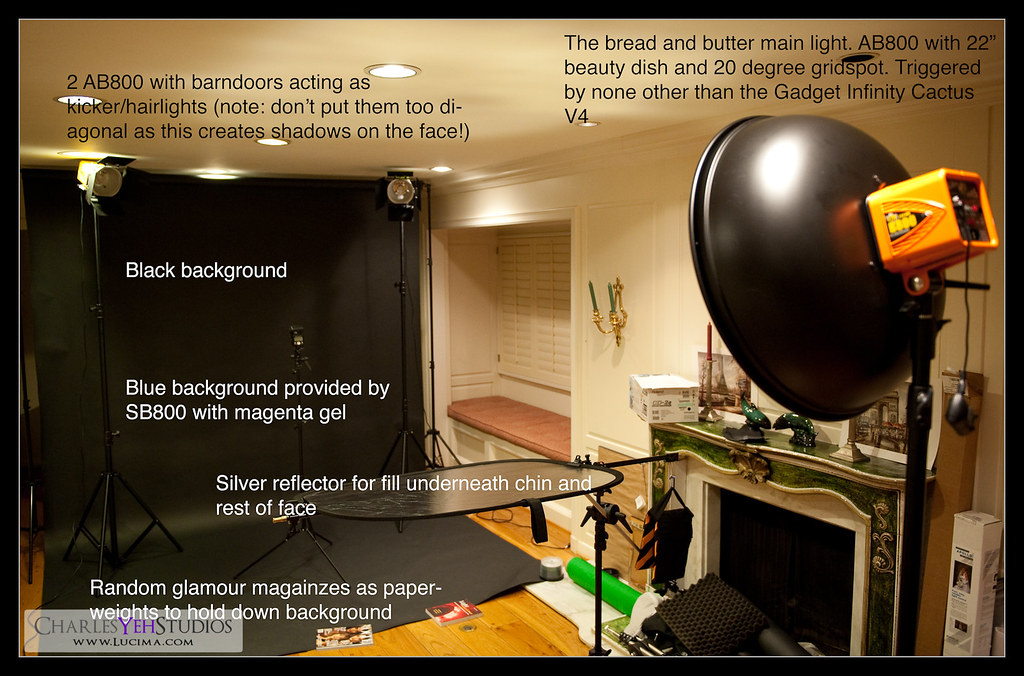
Thirdly, I did a number with the shadows created by makeup and lighting and really pushed the areas underneath the cheekbones for greater facial definition. Again, without looking at the original picture, it's not obvious... so you'll just have to take my word for it. Have I ever lied to you? :)
Camera info: D3, 85mm f/1.4D, 1/200th, f/7.1, ISO200
Strobist info: 3 AB800's. 2 camera front left and right on stands high acting as rim/kicker/back/hair lights. 1 AB800 in beauty dish above camera. SB-800 with blue gel firing on black background. Silver reflector below the chin in front of model.
Model: Christy Martinez
Makeup: Alyssa Fong
Processing: PS CS3 and Lr2
Monday, August 10, 2009
Glamour Treehugger

I have something to say. In fact, as you read this blog you'll probably discover I have lots to say. I figure, why not say it through the images that I create?
The glamour treehugger theme is the first of several social commentaries that I will explore in future photoshoots. This one conveys themes of environmentalism, conservation, and of course glamour. The original question was, "What would a glamour treehugger look like?"
As we sought to answer this question, the obvious components were that treehuggers typically live in trees so we pretty much had to put Christy in a tree. The issue of glamour was easily addressed by Christy's good looks and Alyssa's talent with makeup. For the finishing touches Alyssa took some packaging paper and made a dress out of it. I know. Incredible right? It actually looks like a dress! The great thing about packaging paper is that it's mostly made from recycled material.
More to come, I will process at least one more from this shoot. I'm starting to get backed-up on processing though.
Strobist info: AB800 in a 22" beauty dish (not-gridded) from upper camera left (high). Triggered by Cactus V4.
Camera info: Nikon D3, Nikkor 24-70mm f/2.8G, 1/200th, f/2.8, 31mm
Model: Christy Martinez
Makeup/Wardrobe: Alyssa Fong
Thursday, August 6, 2009
Mladenka Sunset Sunrise

As one star sets... another rises.
After shooting over 2000 frames with Mladenka over two shoots, I can confidently say that you'll be seeing more of this girl... and I don't mean here on my blog.
The "Sunset, Sunrise" metaphor is created by two disparate subjects. One a gorgeous girl, the other an SB-800 with an orange gel simulating the sun. Stretching myself, I wanted to shoot into the light and create some flaring in the frame. To be completely honest, I wasn't sure how things would turn out. You can't really predict how the light will flare and whether or not the flares will appear in the wrong places like in the face and what not. What you can do of course is shoot a lot of frames at different angles and hope the one of them is useable.
So you could say, I got lucky.
Balancing the power of the backlight with enough main/front light is important otherwise, you'll get this washed out look over the entire frame. I wish I could say I thought of that beforehand but luckily I was able to remove most of that blurriness in Photoshop. The downside to making the main light too bright is that you no longer get that overpowering sensation from the backlight which was something we were trying to achieve in this set.
The main light was an SB-800 in an Apollo Westcott 28" softbox from upper camera left. An SB-800 on a stand was placed to the front right acting as a rim light and another SB-800 (the one you can see) was gelled orange to simulate the sun and act as another backlight.
Lots of processing on this one. Well, actually no more than I usually do but definitely of greater intensity. I think I'll dedicate another post specifically to my retouching style which is starting to become apparent in these recent uploads. Given the original image, I do think that this one came out rather well and I'm pleased with it, highlights and all. I chose this image primarily because of the obvious highlights from the cheekbones as this made the picture rather easy to process. Truthfully I was inspired to push my highlights after seeing a picture of the star from the Legally Blonde Musical on several banners on Hollywood Blvd. yesterday (on my way to see Fiddler on the Roof). After coming home I studied some more pictures with obvious highlights and tried my hand at it today...
Strobist info: SB-800 in Apollo Westcott 28" softbox from camera upper right. One SB-800 (or AB800) from camera front left as a kicker/rim light. One SB-800 with orange gel from camera front right (acting as the sun). Black background. Triggered with Cactus V4.
Camera info: Nikon D3, Nikkor 85mm f/1.4D, 1/160th, f/10, ISO200
Model/Makeup: Mladenka Grgic
Stacy Revisited

Some of you might recognize this picture from an earlier version.
I decided to rework this picture for the highlights and make Stacy's skin a little more 'shiny'. The differences aren't obvious, you'd have to do a side-by-side comparison to really notice but this was more practice for me to understand highlights and shadows. I can't say enough about how important it is to have the following criteria to make a good image: 1) Makeup 2) Lighting 3) Retouching. Any two of the three are good but to truly make an excellent image you need all three components. Each plays a part in bringing out the facial features of the model. Good makeup accentuates the cheekbones and the bone structure of the face. Proper lighting brings out the highlights and shadows that the makeup should already be exaggerating. Lastly retouching smoothes out distracting highlights while focusing the attention on the proper highlight and shadow transfers while potentially giving a nice sheen or luster to the texture of the face.
In studying pictures from other photographers/retouchers I've found that the pronounced cheekbones are almost always assisted by proper makeup and obviously lighting. It makes retouching easier when the highlights and shadows exist in the "right" places. No retoucher truly wants to create bone structure that doesn't already exist in the image. They'd much rather accentuate the ones that already exist because it's easier and less prone to error. Choosing this image to practice understanding highlights and shadows was a matter of looking for one that had the proper highlights and shadows on the cheekbones. Then I simply added a layer of dodge and burn to bring out the proper areas.
But I'm not "there" yet. Often times, when I finish I have to take a step back and look at it from different perspectives to see whether or not it feels natural. I have yet to finish a picture and feel like it's 100% natural and perfect in terms of highlights and shadows. Hence the need for more practice.
Subscribe to:
Comments (Atom)

