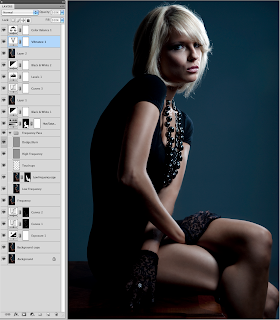
If you're thinking "What the hell?!?" it's okay... I'm thinking "What the hell?!?" too.
Seriously. WTF.
First of all, the bottom layers aren't even editable anymore. Once I copy all (layers) and paste (onto the top layer like where it says "Layer 1" and "Layer 2", everything below it is pretty much locked... I think. I dunno. I don't edit like this anymore and I can't figure out what the hell is going on in this screenshot.
I have Photoshop screenshots dating back to October 8, 2009. They were meant to document layers and layer adjustmentsin the event I wanted to review what I performed for a particular image. The images are small in size, only a couple hundred KB but unfortunately they're flat images and I can not review the particulars for each image.
I never really thought I'd need the details because I seldom go back and actually look at what I do. Occasionally I wished that I had the whole file but it wasn't often enough to warrant a change. Besides at the time I was working off an internal HD which limited my disk space.
I now have an external (Drobo) and more disk space than I need. Since May 8th I've now got complete working Photoshop files (in TIFF) that I can open whenever I wish to review layers and layer adjustments.

Upon further scrutiny, this folder of files is not comprehensive of all the edits I've performed since May 8th (since I was wondering why the list was so short). Since May 8th, I saved a few files onto my desktop which eventually became a folder. In the beginning I only saved files that I felt were worthy or necessary in its full view. It wasn't until later that I migrated this desktop folder onto my external HD that I started saving everything. Sometimes I miss a file here and there when PS crashes too so even then this folder will never be completely comprehensive.
Why mention all of this? It's important to have a track record of your work. Even if it's just screenshots, it's good to see what you did and where you came from. Change happens everyday if the process is our lives then it's good to know what we've spent our lives accomplishing.
It's also nice to pull up a "template" and just drag and copy layers ;P

Howdy Charles!
ReplyDeleteFirst impression: Holy Cow!
Second impression after analyzed eye squinting: Whoa....
Third impression after a few moments reflection: Hmm... Taking snapshots of those photoshop layers is a darn good idea. It becomes a good record of how certain effects are achieved.
Thanks!
LOL! If you have the space I'd definitely recommend saving the whole PDF! :P But yes, for a quick glimpse it's a great trick! Hahaha
ReplyDeleteBut yeah, seriously what's with all the layers?!?! I made them and I can't even really remember how this all worked?!?! :)
Hey Charles,
ReplyDeleteJust out of curiosity, do you ever save your files as .psd files rather than .tiff?
I was thinking about managing my file storage space and .tiff tends to double the size of the file on my computer.
Hey Tommy, I actually don't but if they save as smaller files then I'll probably do that going forward.
ReplyDeleteThe reason I don't is because they're converted to DNG in Lr and opened in PS as .tif so when I go to save, the default format is .tif and not .psd
I don't have storage issues since I run a 2.7TB Drobo. My "WiP" (work in progress) folder where I save all my layered .tif is only 20GB :)