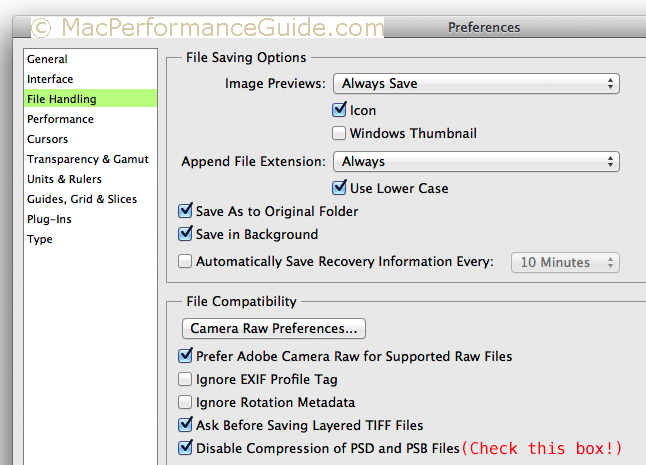
Lloyd suggests that we disable compression of PSD and PSB files for up to 20X faster saves and opens.
I'm a fan of Lloyd over at macperformanceguide.com since he's the expert on all things Mac and most things technical as it pertains to Photoshop code.
I was going to reblog this.
So I tried it. But I realized that this only pertains to .PSD and .PSB files. I usually save .TIFF files. Why? Because I was taught right. PSD/PSB are proprietary files that will go away if Adobe ever decided to stop supporting them. And while that's unlikely to happen, I'm fundamentally against proprietary file formats. Formats like the Drobo's RAID files or CR2/NEF/FFF RAW files. All things being equal, I always opt for the non-proprietary, royalty-free protocols.
But I tried it anyway and saved a PSD. Which is interesting because whether or not you have this dialogue box checked, Photoshop doesn't ask you whether or not you want to compress the files. Which leads me to assume that there's some underlying code that determines this for you. But basically having the box unchecked saves a compressed smaller file and having the box checked saves a uncompressed larger file.
Do the files faster when you have the box checked? Yup, up to 3x faster by my tests. 18 seconds versus 45 seconds. But they also take up 3x more space. And for me, I would rather not eat up 750MB when I could use only 250MB. Speed is important but not as important as the space at this moment.
I then tested my typical save routine which is to check the "Layer compression" and "ZIP" box.

I saved both a compressed and uncompressed TIFF and what do you know... the results were virtually identical to the save time and file size of the PSD files.
The following screen capture shows the results of both TIFF and PSD compressed and uncompressed files.
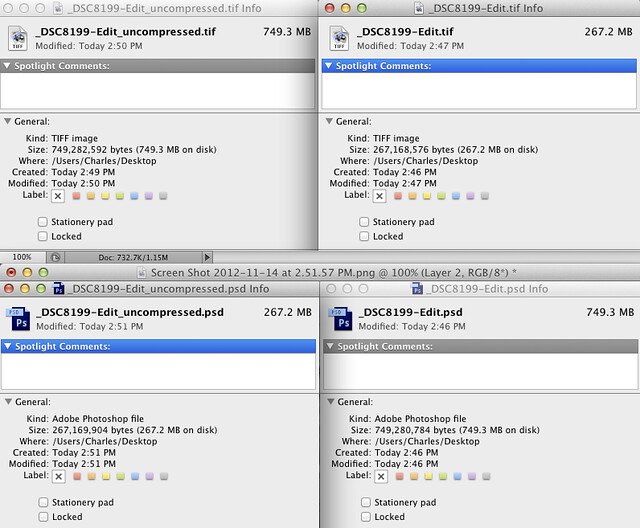
So it's up to you. Personally, the time saved by un-compression doesn't outweigh the extra space for the files!

No comments:
Post a Comment