I'm waiting for my Spyder 3 Pro colorimeter to arrive via Fedex on Wednesday. Until then, I really don't want to release any newly retouched pictures because I can't attest to the accuracy of the colors. I talked about this in the "Duel Monitor Dilemma" post so I just have to be patient and wait until Wednesday... but it's killing me because I am still retouching and I can't do the final color adjustments on the pictures because I have no idea what is what! Incidentally, I can't remember the last time I was so excited and anxious to receive a product in the mail!
Gaussian vs. Surface Blur
In the beginning I would use Gaussian Blur for smoothing out the skin. Later, I realized that even with blurring, imperfections would pop up, so I would use clone stamp or healing brush after blurring. Of course, I later realized that the layer of blurring simply blurred the imperfections that existed so if I removed them first and them blurred the skin, I'd achieve better results. So I started doing a layer of blemish removal before blurring. Of course, even after this you can see problems with skin tone, so after blurring, I'd still do another layer of blemish removal. Now, I basically do these actions in no particular order sometimes doing blemish removal in my D&B layer or whenever I think it's needed.
The Surface Blur has popped up a few times in my more recent pictures such as Sophie's and also Mladenka's pictures. The problem with the surface blur is also the primary benefit of the surface blur, that is it creates a more plastic-feel to the surface of the skin. Sometimes it works for pictures like Sophie's where her wardrobe and makeup made her quite doll-like. Most of the time however, I find that the surface blur overdoes the plastic feel and just makes the skin a little too unrealistic. I've gone back to using the Gaussian Blur instead.
Time Spent Retouching
I spend anywhere between 1-8 hours retouching photos. I think I average about 4-5 hours per picture. The problem is that I never really know when I'm done and that's a problem when you're a perfectionist. I've gotten very good with the Wacom Intuous4 tablet but I find that the faster I get, the more I do. You'd think that the time I spend retouching pictures would go down after I get better/faster at doing each individual action. The problem is that my more recent pictures have required a high level of detail that preclude the possibility of spending less time on the picture. For example the following picture:

I believe that picture is at a 1:1 crop. As you can see, I work at a pore-by-pore level so even though most of the pictures I upload have a long edge of 1024, the 1:1 version has the integrity for large prints. Which leads me to the next topic...
Foreheads
As I've mentioned before I spend a lot of time with highlights and shadows. The problem sometimes arises that highlights and shadows appear in the "wrong" places. I've discussed this throughout multiple posts. Recently, I've had to deal with some bumpy foreheads that have presented a challenge as far as smoothing out the highlights and making sure it appears pleasing to the eye after retouching. Here's an example of what I've had to go through:
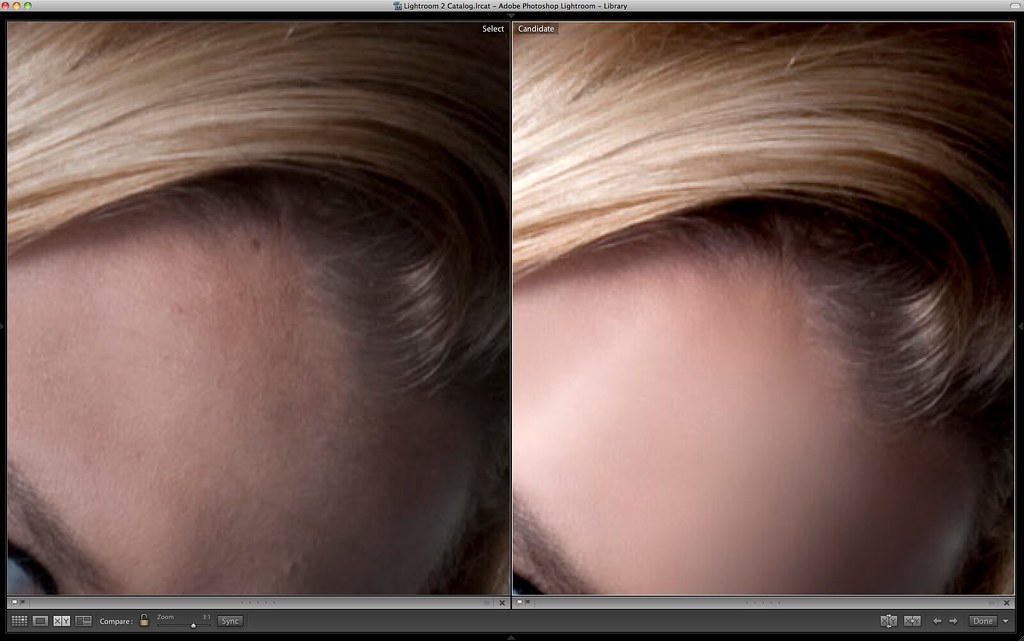
Sure no one is perfect and some people have better facial structure than others. When I'm posed with a challenge such as the one above however, I have to essentially decide (almost arbitrarily) where the highlights and shadows should be. Sure, I could always leave the picture alone and not retouch the forehead or any other part of the face for that matter, but what would be the fun in that? Incidentally the forehead you see above has is not from any of the pictures I've uploaded thus far. It's hours of work to retouch the forehead in the manner that you see above. There's actually to my knowledge no really easy way to do it or perhaps there is, I'm just not enlightened. What you see above is a series of healing brushes combined with dodging and or blurring out the problem spots and then using the healing brush again. Rinse and repeat several hundred times and you can fix the forehead the same way I did above...
In the beginning I would use Gaussian Blur for smoothing out the skin. Later, I realized that even with blurring, imperfections would pop up, so I would use clone stamp or healing brush after blurring. Of course, I later realized that the layer of blurring simply blurred the imperfections that existed so if I removed them first and them blurred the skin, I'd achieve better results. So I started doing a layer of blemish removal before blurring. Of course, even after this you can see problems with skin tone, so after blurring, I'd still do another layer of blemish removal. Now, I basically do these actions in no particular order sometimes doing blemish removal in my D&B layer or whenever I think it's needed.
The Surface Blur has popped up a few times in my more recent pictures such as Sophie's and also Mladenka's pictures. The problem with the surface blur is also the primary benefit of the surface blur, that is it creates a more plastic-feel to the surface of the skin. Sometimes it works for pictures like Sophie's where her wardrobe and makeup made her quite doll-like. Most of the time however, I find that the surface blur overdoes the plastic feel and just makes the skin a little too unrealistic. I've gone back to using the Gaussian Blur instead.
Time Spent Retouching
I spend anywhere between 1-8 hours retouching photos. I think I average about 4-5 hours per picture. The problem is that I never really know when I'm done and that's a problem when you're a perfectionist. I've gotten very good with the Wacom Intuous4 tablet but I find that the faster I get, the more I do. You'd think that the time I spend retouching pictures would go down after I get better/faster at doing each individual action. The problem is that my more recent pictures have required a high level of detail that preclude the possibility of spending less time on the picture. For example the following picture:

I believe that picture is at a 1:1 crop. As you can see, I work at a pore-by-pore level so even though most of the pictures I upload have a long edge of 1024, the 1:1 version has the integrity for large prints. Which leads me to the next topic...
Foreheads
As I've mentioned before I spend a lot of time with highlights and shadows. The problem sometimes arises that highlights and shadows appear in the "wrong" places. I've discussed this throughout multiple posts. Recently, I've had to deal with some bumpy foreheads that have presented a challenge as far as smoothing out the highlights and making sure it appears pleasing to the eye after retouching. Here's an example of what I've had to go through:
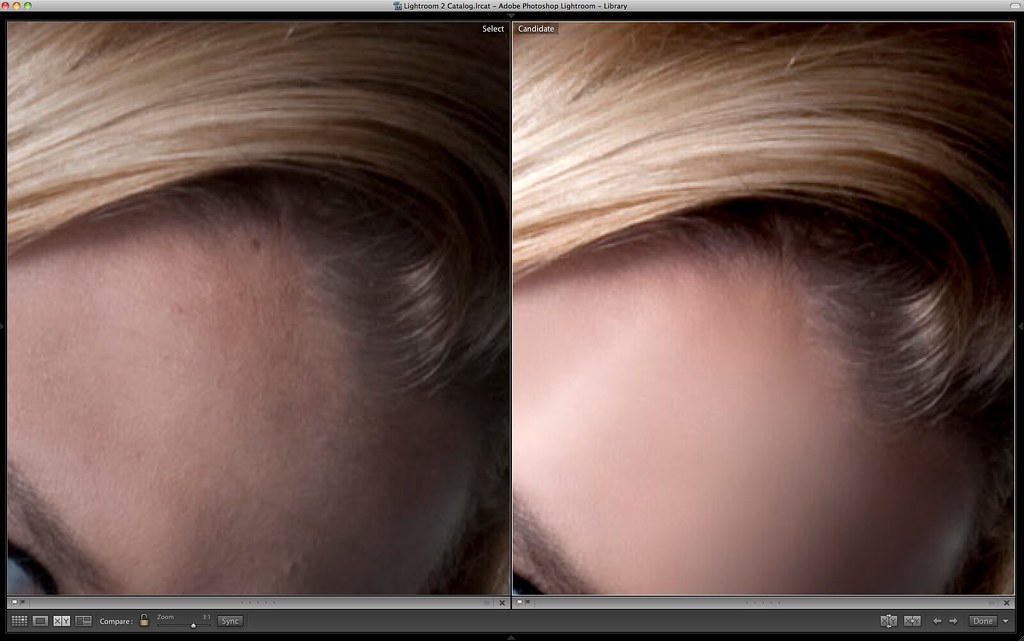
Sure no one is perfect and some people have better facial structure than others. When I'm posed with a challenge such as the one above however, I have to essentially decide (almost arbitrarily) where the highlights and shadows should be. Sure, I could always leave the picture alone and not retouch the forehead or any other part of the face for that matter, but what would be the fun in that? Incidentally the forehead you see above has is not from any of the pictures I've uploaded thus far. It's hours of work to retouch the forehead in the manner that you see above. There's actually to my knowledge no really easy way to do it or perhaps there is, I'm just not enlightened. What you see above is a series of healing brushes combined with dodging and or blurring out the problem spots and then using the healing brush again. Rinse and repeat several hundred times and you can fix the forehead the same way I did above...
More
Anyway, I originally had more to say and this is only 1/2 of the topics that I wanted to discuss but I'm ready to really talk about the others so here's what I've got now.

and you did all this in LR? just curious.
ReplyDeleteNay, mostly in Photoshop. Impossible to do in Lr to my knowledge.
ReplyDelete